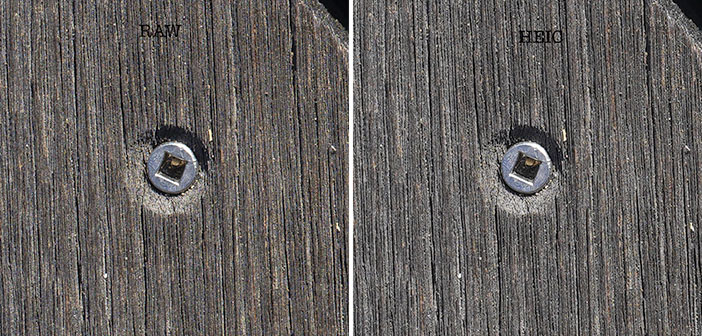Sony A1: HIF Format vs RAW
re: Adobe Photoshop Won’t Open “HIF” Files — How to Fix
I always shoot RAW for maximum quality, and that means lossless-compressed RAW on the Sony A1, which is saving me tons of storage space—worth the price of the camera alone for my usage! Lossless-compressed RAW is bit-for-bit identical to uncompressed raw in quality.
The Sony A1 can capture to RAW or RAW+JPG or RAW+HIF (HEIF) formats. While I myself have no need for JPEG or HIF, those formats have their uses for some shooters.
HEIF files use file extension “.HIF”, a convention that Photoshop engineers apparently missed for now.
So how does HEIF compare to raw?
- Overall, the HIF (HEIF) quality set to Extra Fine delivers outstanding quality.
- HIF micro contrast on fine details is lacking, but additional sharpening can compensate, mostly.
- HIF is free of color aliasing, presumably by smearing away the very finest details via compression.
- HIF bakes in the white balance/tint, color space, lens corrections, contrast, etc.
- HIF forces the color space to sRGB, which severely truncates the most interesting colors, such as dulling brilliant reds to dull flat orangey tones.
- HIF EXIF info as accessible in Photoshop is defective, lacking lens name and date/time. For me this is a show-stopper.
That “baked in” and color space clipping are severe problems—clipping colors into sRGB is pure data loss—unrecoverable. And if you don’t get the white balance/tint right, you bake-in something fugly that can be extremely difficult to correct, while baking-in the contrast, lens corrections, pinning the shadows amd/or blowing the highlights is another unrecoverable data loss scenarior. RAW format avoids all those problems.
JPEG suffers from the same problems as HEIF/HIF, but at least JPEG can use the AdobeRGB color space, for a far lower chance of having colors clipped.