Adobe Photoshop Vertical Line Artifacts after Smart Sharpen on Apple MacBook Pro M1 Max
re: Adobe Photoshop: Vertical Line Artifacts after Smart Sharpen on Apple MacBook Pro M1 Max
UPDATE March 19: reader Dr S states “most recent PS update has solved the vertical line problem with smart sharpen on my MacBook Pro M1 Max 16-inch”.
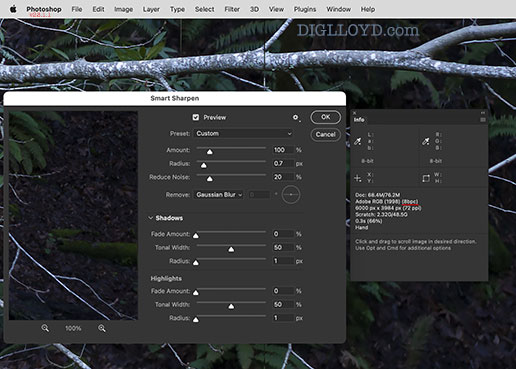
GPU-based computations have been a two-edge sword for a decade. All too often flaky science fair crap you could not rely on, always some new problem cropping up. If not crashes or kernel panics, then bugs like this.
Hopefully Adobe will fix this soon, but if it is a “GPU driver” issue as claimed by Adobe, then the Apple Core Rot geniuses will have to fix it, and that could take a week or a month or a year.
OTOH, if Adobe would implement multithreaded CPU-based Smart Sharpen (exists for Intel and is fast!), then Adobe can fix it directly by bypassing this GPU nonsense, without waiting for Apple.
Never count on Apple to fix bugs on your priority schedule, or at all. But in this case, it’s such a problem that I expect it will be fixed as a priority. But that might still mean waiting until macOS 12.3 for all I know, and it’s just as likely to create as many bugs as it fixes, given Apple’s proven track record of sloppy QA. It’s a sort of Russian Roulette bug lottery of whether a release screws you for your needs.
What would you do if you were a professional like me, and cannot just put your work on hold for a week or a month (!) or whatever it takes for this to be fixed? Well, you suffer through it by turning off OpenCL—you take the hit trusting Apple. And as a pro, you don’t buy stuff with half-baked software, you give it a good long wait period before trusting that it might work. Had I bought this laptop (instead of a loaner), I’d be sweating the remaining days of the return period or at least being very annoyed at the slowness. Either way you lose for trusting Apple to ship a production-ready product.
16-bit a fix for me, but not for some
After having two readers say that the recent Photoshop update not solving the vertical line artifacts after Smart Sharpen issue, and yet being unable to reproduce it, I did a little sleuthing.
I find no misbehavior with 16-bit images. However, others do as per Adrian B below. Often, that is the nature of bugs: “works for me but not for thee”.
Other observations, using my loaner 16.2-inch MacBook Pro M1 Max 10c/64GB/32GPU. But apparently this is a classic bug (flaky behavior), and therefore your results will vary:
- Happens in 8-bit RGB and 8-bit CMYK. Does NOT happen in 8-bit Lab mode.
- 16-bit RGB not showing any lines [conflicted vs Adrian B, others]. And much slower, implying different algorithm.
- Grayscale 8-bit not showing any lines, and much slower, implying different algorithm. [confirmed by Adrian B, others]
- Individual color channels in 8-bit not showing any lines, and much slower, implying different algorithm. [confirmed by Adrian B, others]
An easy workaround if it works for you as it does for me is to convert to 16-bit for sharpening. But several readers are still seeing lines in 16-bit mode. I've tried repeatedly over several days and do not see lines in 16-bit mode. In this case it’s a reverse past history sort of thing and readers have said “works for me”. In this case, “works for me” is me, but I do not doubt that it is a bug and does not work for them.
Adrian B writes:
The lines are there in 16Bit! In 8 Bit they appear thicker. After reading your “workaround”, I tried 32 bit and voila - gone!
DIGLLOYD: the proof requires two things (lines and showing 16-bit image), but I was sent only one, the lines. :) Still, I accept accept the claim, since that is the way of bugs. But the 32-bit claim is suspect, since if it sometimes.
I still cannot find any lines in 16 bit and I’ve looked across the image at 400%—neither obvious nor faint in 16-bit. Such is the way of bugs.
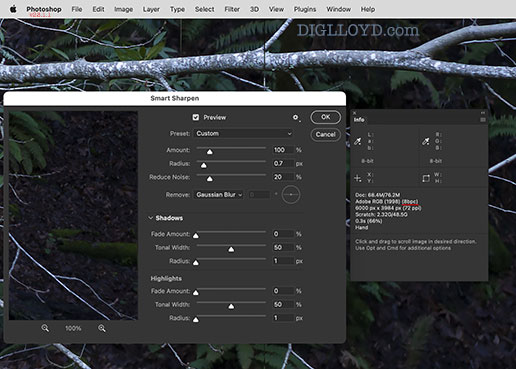
(lines visible in both preview and after actual sharpening)























