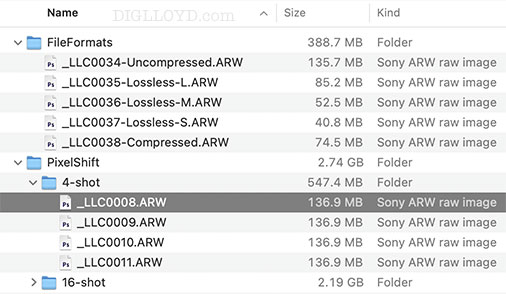Sony A7R V: the ARW Raw File Format Has Changed, Incompatible for the Moment with Adobe Camera Raw and PixelShift2DNG

UPDATE Dec 14: Adobe has issued updates that handle Sony A7R V raw files ARW and ARQ formats now. Verified with Photoshop 24.1.0, Camera Raw 15.1.0.1329.
...
I did some quick preliminaries and immediately found that I am dead in the water: ACR cannot open Sony A7R V files, not yet.
Adobe Camera Raw does not yet support Sony A7R V files (see Adobe list of supported cameras). I don’t know when it will be supported, but Adobe says “very soon”.
What puzzles me is why Adobe should block opening files whose only difference in format (uncompressed aside, see below) is the camera name. Perhaps there is no way to be sure that a camera name, even with the same file format, might be compatible. But a “try anyway” provision would be welcome.
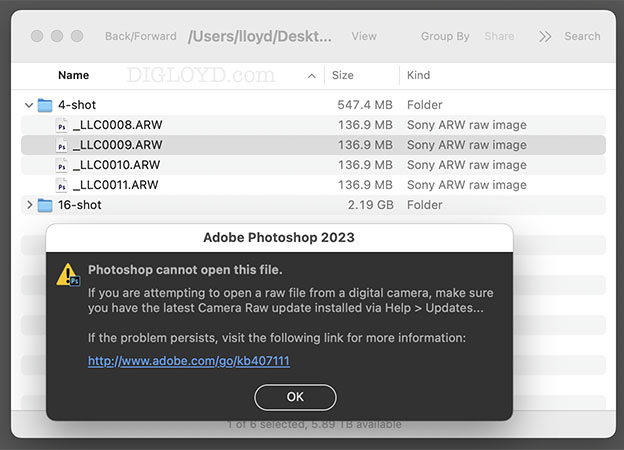
Note the huge uncompressed raw files for pixel shift
Whacking raw files to enable ACR to open them...
Reader Glenn K writes to note the tip posted by Albert Dros in How to open your A7RV RAW files, which consists of rewriting the raw files via exiftool (download exiftool here) so that the camera name is ILCE-7RM4 instead of ILCE-7RM5. Yuck, but it is a workaround.
exiftool -sonymodelid="ILCE-7RM4" -ext ARW -r <folder-name>
But... this tip is only partially functional:
File types that ACR can open after camera name change hack:
Compressed (lossy): YES
Compressed, lossless L/M/S: NO
Uncompressed single shot: YES
Uncompressed, pixel shift: YES (but PixelShift2DNG will not accept)
Uncompressed, focus bracketing: NO
Problems with most raw files
With uncompressed raw files (pixel shift or otherwise), exiftool v12.52 gives worrisome warnings, though ACR seems to open things OK:
Warning: [minor] Oversized SubIFD StripByteCounts (122419200 bytes, but expected 107116800) - /out/SonyA7R_V/FullFrame/PixelShift/16-shot/_LLC0013.ARW
With the lossless-compressed formats, there are no warnings, but ACR won’t open them.
The only full-frame file format that ACR will open after this exiftool hack is the classic Compressed format (lossy).
Further, the rewrite of camera name does NOT allow PixelShift2DNG to operate on the files. The LibRaw folks say that an update to PixelShift2DNG is coming soon. If so, shooting in pixel shift mode (when feasible) might be a workaround in that the resulting file is a DNG.
See also: Adobe Camera Raw Mandatory Lens Corrections: How to Bypass by Changing Camera Name.
Glenn K writes:
Ridiculous... Sony could easily provide Adobe/CaptureOne with sample file formats in advance of releasing new models... they would seem to have a vested interest in doing so?
You would think that a robust format would be self-describing... like tags in TIFF. But Sony has not demonstrated much in the way of good programming practice... witness how long it took to get lossless compressed or a safe way of firmware updating.
DIGLLOYD: a botched situation, albeit one that should resolve itself quickly.
Also, the asinine approach of forcing uncompressed raw file format when using pixel shift at a cost of 1.5X to 2.7X greater storage requirements.