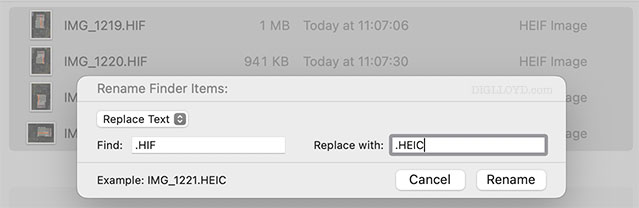Beware HEIC/HIF/HEIF/HIC format on Cameras — Stick to JPEG + How to Open HIF files in Photoshop
re: ETTR
re: color space and gamut
re: Why a Wide Gamut Color Space Matters
I wondered whether the new HEIF/HIF format on Sony/Nikon/etc might give me higher quality image review when zooming in to check things on the camera, post-capture*. That’s my only purpose for JPEG of HEIC; I throw them out when I download, using only RAW files. Better quality but smaller files is a win. Alas.
As implemented on Sony A7R V, the HEIC/HIF format is problematic in at least two ways.
TIP: stick to JPEG on your mirrorless camera, not HEIC/HIF, etc. Unless (1) your camera has a reasonably wide colorspace for it, such as AdobeRGB and (2) you are OK with having to rename files just to open them.
- HIF files have clipped color gamut of sRGB (sad RGB).
- Histograms even more misleading.
- Cannot open HIF files by double-clicking (macOS).
- Photoshop cannot open HIF files.
* Shooting RAW-only means poor quality for zoomed-in image review, since it’s based on a reduced-size JPEG embedded in the RAW file.
Sony requires sRGB for HIF files
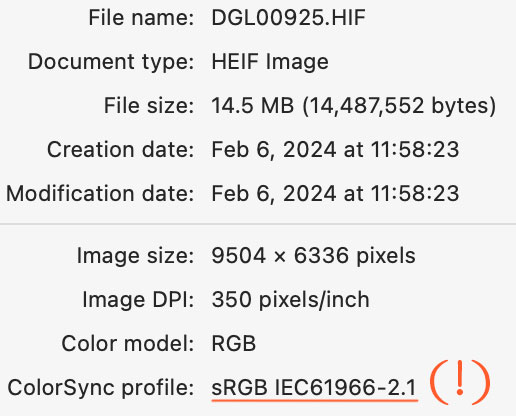
sRGB color space only
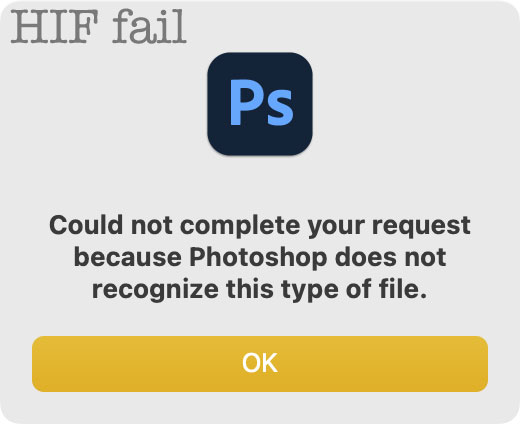
Sony uses the HIF filename extension for HEIC files. But unlike Apple iPhone which uses a wide-gamut color space, Sony forces sRGB and only sRGB—the menu is grayed-out.
Apple allows for AdobeRGB in an iPhone, but Sony can’t in a pro camera? Lame.
Colloquially, sRGB is known as “sad RGB” becuase it is a clipped color gamut unable to represent all sorts of colors you might photograph. For example, rich wonderful reds (eg strawberries and many other things) are turned into flat red-orange yuck. Which also actively destroys detail in areas that are clipped, on top of mashing the color. Better image quality at lower size? Not on Sony* or any camera with this color space bug.
The main issue is that by using HEIF/HIF, the camera histogram you see reflects the color space in use, which makes the histogram based on sRGB even more misleading and marginal. Evaluating exposure for optimality (eg ETTR) becomes even more troublesome to evaluate.
* Images that are in-gamut and not clipped will be just as good on color. But it’s all baked-in once the shot is taken.
Below, choosing HEIF format causes the to be fixed at .

Below, choosing JPEG format allows the to be set to wider ganut ., which can handle most (though not all) real-world photographs’ color gamut requirements. RAW files are not affected regardless of choice, but the camera histogram and reviewed image reflect the color space.
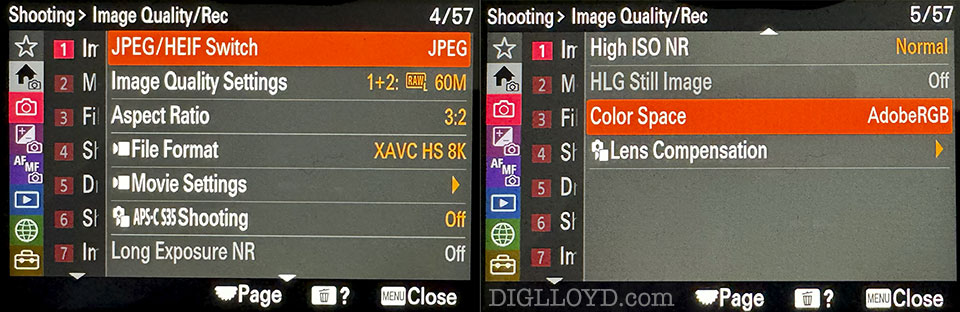
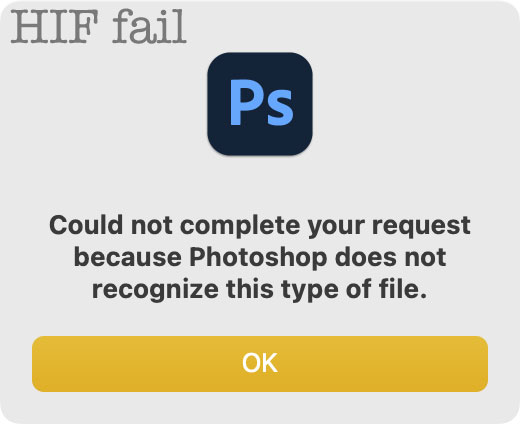
Photoshop will not open HIC files — workaround
Why did Sony chose HIF instead of HEIC ? Maybe some limitation of ExFAT? Or maybe just poor design—not sure.mess
HIF files cannot be double-clicked in macOS Finder without tweaking system settings for “Open with...”.
And as I write this, Photoshop CC 2024 will refuse to open HIF files.
The workaround is to change the file extension from HIF to HEIC, as shown: