ETTR Too Much of a Good Thing? HARD to Get it Right
re: post processing and Adobe Camera Raw
re: ETTR
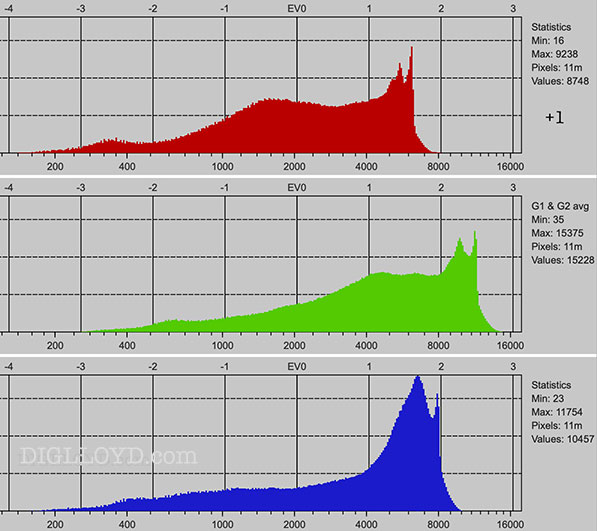
ETTR = Expose To The Right: increasing exposure for RAW capture so as to minimize sensor noise, maximize dynamic range. The term refers to a histogram pushed right.
How do you get an ideal exposure for RAW capture? It’s really hard. I’ve used ETTR and written about it for 13 years or so, and now I find that at least with some cameras, unexpected behaviors upend my assumptions, forcing me to reassess my capture approach.
I’m not the only one; I talked to Rich Seilig today (a professional printer and also a practitioner of ETTR), and what follows was news to him too. Few of us really had it right I would bet.
Accordingly I am taking a fresh look at my capture methodology, revising ETTR to ESTR (Expose Somewhat To Right). Why? See Nikon Z8: Color Shift when Using Optimal ETTR (Birch Trees in Winter). Same or worse on Sony A7R V!
What looks like an optimal ETTR exposure in RawDigger may in fact already be damaging the image.
Example below. The 2nd from right is already shifting color and the rightmost is shifted in a major way, even though the blues are well below maximum raw value—not blown seemingly, but a major color shift. Similar shifts are seen with Sony and also in reds and yellows—stomped/flattened.
Continues below.

Nikon Z8 + Nikon NIKKOR Z MC 105mm f/2.8 VR S Macro
[low-res image for bot]
What is causing the shift?
At least two considerations are involved:
- The baseline exposure boost that Adobe Camera Raw (and other converters) can silently apply push highlight areas beyond their limit, shifting color and damaging detail. This “midpoint boost” just doesn’t work out well for bright areas.
- Sensors themselves may capture up to some maximum value X (which can differ for R/G/B channels), but those limits may have long since gone non-linear. For example, the Sony A7R V sees values as high as ~25000, but color shifts are already happening at values around ~14000!
Yesterday, I spent hours testing the Sony A7R V. Its ETTR behavior is at least as problematic as the Nikon Z8. I could easily generate flattened reds and yellows at exposures that, like the Nikon Z8, look absolutely ideal in RawDigger.
Capture challenges
It is difficult to expose properly for ETTR because the camera provides no reliable tools to do so. The camera RGB histogram itself is seriously compromised vs what’s in the RAW file—it is based on a JPEG with all parameters including WB and color space baked-in. The Zebra indicators may be your best bet, together with ISO 50 RGB histogram.
Raw conversion challenges
To fully exploit the sensor range, you must engage in a more complicated workflow which involves linear processing of RAW files. This throws your past experience into disarray since everything changes. I am not going to get into that here, or do it myself—too much hassle, too many cameras.
Expert take
Alex Tutubalin of LibRaw eg RawDigger writes
I hit Alex up with a bunch of questions. Some are answered here. See also his comments in the prior post.
I'm not able to answer all in full detail. Also, I'll reply in a single message to avoid discussion split over multiple partial threads. It is very likely I've missed something to reply because of lot of messages come this night.
1st: Camera Vendors are not limited by any standard on RAW exposure. ISO 12232 standard explicitly forbids ISO measurements for RAW, only rendered (JPEG) images are subject of ISO measurements/standards.
So, Camera Vendors may do anything in RAW and correct for ISO standard on JPEG generation.
RAW Processing SW authors try to achieve same overall look as camera JPEG (to avoid support overload).Things become even worse with today cameras 'Dynamic range extension' modes. In fact, these modes are simply underexposure by 1...2-stops and correcting this on postprocessing.
2nd: Linear (dull, non-contrast) RAW image needs to (at least) S-shaped-curve contrast increase to get 'good looking, happy, vivid image'.
Such correction is usually performed by S-shaped tone curve, complex 3-D-LUT color profiles, etc, etc.
This does not work well if source RAW is 'overexposed' in terms of standard postprocessing (midpoint lift-up, etc).So, yes, if one want to use ETTR (with higher exposure and so better S/N ratio) the first thing he need to implement is LINEAR PROCESSING with accurate rendering of full camera range (see article I've send you in one of previous reply).
Also, one need to study how exposure metering/ISO combo works in his specific camera (for example, LOW ISO in many cameras are usually lowest 'NORMAL' ISO sensor settings plus fooled exposure meter to provide +1 or so exposure correction. Same things may happen with HIGH iso, intermediate ISO values, etc, so one need to study equipment used).
Here are starting points for that:
https://www.rawdigger.com/howtouse/calibrate-exposure-meter-to-improve-dynamic-range
https://www.rawdigger.com/howtouse/lightmeter-calibrationAlternatively, one may trust Camera Vendor and Adobe and do not use ETTR (in today low-noise cameras at low ISO the ETTR quality gain is not that big as 20 years ago).
If unknown non-linear transformations hiddenly applied by a RAW converter are in use: ETTR will produce unpredictable results (like tone shifts in highlights: 3D-lut non-linear color profile/conversion used is not suited well for lifted midtones).
Of course, after linear (dull, not-contast) processing one will need to increase contrast/saturation of resulting image. This is extra work compared to applying predefined 'happy-vidid colors' profile built-in RAW converter.
Short one-line reply to your specific proposals
1) Yes, display of OE/UE limits on a histogram looks like a good idea, probably we'll implement it in some future RawDigger upgrade.
Baseline exposure display looks not applicable here.
With default settings, RawDigger uses metadata-provided 'Linearity limit' for Overexposure limit. This may bee too strict in many cases (e.g. some Canon cameras sets it to about ~10000 while data limit is ~14-16000, so half to 2/3 stop lower then data maximum). That's why we always suggest to study your camera based on your specific limits/processing specifcs/etc and use own (manual) Overexposure limits....
2) When determining BaselineExposure applied by Adobe: please use DNG converted from your RAW using (latest) Adobe converter. Fujifilm own files does not contain BaselineExposure tag, but uses own RawExposureBias/DynamicRange tags.
How do you get an ideal exposure for RAW capture?
How can I consistently obtain a max-quality exposure using the lousy tools the camera offers?
The big problem I see is the camera consistently metering badly; it’s the same ’ol film-era “middle gray” idea which works very poorly for some subjects. A conflation of amount of exposure vs subject brightness (think metering a black cat vs white cat, same exposure for film, but radically off for digital).
More recently, Birch Trees in Winter meters around 1.5 stops less than it ought, leaving maximum values for pure white areas around 4000—way too dark—when they should be in the 12000 range or at least 8000. Something like ISO 160 instead of ISO 64. Robbing you of full quality.
You have two choices, the The simplest approach is to back off exposure a little, giving up a little on the ETTR front.
- Expose less optimally for RAW, losing a little dynamic range. And having to know for each camera what its baseline exposure value is.
- Engage in a convoluted process to defeat the RAW converter shenanigans.
- Shoot at "LO" ISO? Since the baseline exposure value is negative, maybe this will avoid the highlight clipping? Update: no, it won't.
The “fix” seems to be relearning just what to do to get the desired look. Yuck. I just want my raw converter to do something smarter, not this JPEG-oriented dreck.
I am not going to do that for multiple reasons. First I publish for others, and that would make my work deviate from what most people do. Second, I shoot many cameras, and it becomes an overhead and a burden. Third, full maxed-out ETTR benefits are marginal vs a “mostly there” approach.























