Latest Adobe Lightroom Update Breaks NEFX File Handling — Zooms out to 50% in Develop Mode
Reader Greg M writes:
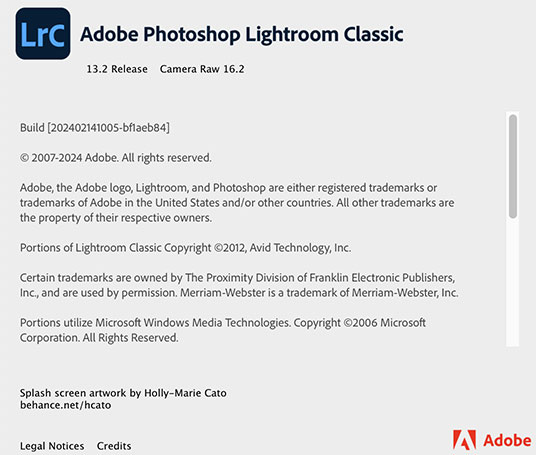
Today Adobe released an update to Lightroom. It's so f'ed up, I can't believe they did that.... You can now open the NEFX file without problems... there are still problems.
If you open it in the Library and zoom in to 100% you can see it at 100% of the resolution the file is at (I'm talking about only the NEFX pixel shift files at 180MP).
But, when you click on the Develop tab the file will be zoomed out automatically to a 45 MP resolution, not 180MP. LOL At least that's how it works for me. Can you confirm that? Do you experience this same shit?
DIGLLOYD: it was working fine before the update.
Then I updated, and I see exactly the same problem in version 13.2 of Lightroom Classic—you’re zoomed out to 50%, and cmd-option-0 to go to 100% does not work, just beeps.
You can zoom back in with cmd-+, but that kinda sucks.























