Phase One Capture One Pro 7 Also Supports Retina display
Note: the PhaseOne web site is severely impaired in download speed, this situation has existed for years, it is particularly bad with a new release, it is unclear why it is never addressed. I downloaded the DMG from an associate in about 30 seconds, but my attempt was indicating 7-8 hours for a 256MB download at PhaseOne.com.
PhaseOne graciously provided two software keys so I can test the software on my main machine and a laptop. This is appropriate for press coverage, witness DxO by comparison.
PhaseOne Capture One Pro 7 supports Retina resolution (as does DxO 8).
Retina resolution is GORGEOUS, but one might now have to zoom to 200% to actually see fine focus; at Retina resolution, even soft or slightly out of focus images still look good (this is not peculiar in any way to C1Pro, it is just the effect of having ultra-high screen resolution).
As with any RAW converter with palette-style controls, one is well advised to use a 2nd display for palettes and dialogs, or suffer from a cramped feel; on my main machine I have two 30" displays for this purpose (one horizontal, one vertical), but this is a screen shot from my MacBook Pro with Retina display. The full-res screen shot shows just how much detail actually is shown on the Retina display, as well as just how clearly etched the user interfaces elements are.

Where be my TIF?
I’m looking forward to assessing the image quality of Capture One Pro 7, but I ran into some initial hurdles.
C1Pro has also become more complex— after 30 minutes, I was stymied in trying to export a TIF (first issue: the whole “recipe” thing just vanished). Though I figured this out, even after tweaking a recipe, I got a dialog saying I have to “enable a recipe”, but without any hint as to how to do so, and I was staring right at the Process Recipe thing. Not sure why the command is enabled only to refuse to operate. Or why a program can’t do the most basic of operations simply: to save a TIF without multiple prerequisites. Or why it cannot be called “Save” and have a cmd-S shortcut.
I figured out that I have to show the tab, and that’s the way to add a recipe; there is no “Save Recipe” under Process Recipe, which is confusing (pretty hopeless until one makes the mental leap of showing which had no particular interest for me for what I wanted to do).
But once one knows the eccentricities, it is easy enough to work with. I have used C1Pro (previous versions) on many occassions before and never ran into this, so I’m not sure it’s new, or just setup differently.
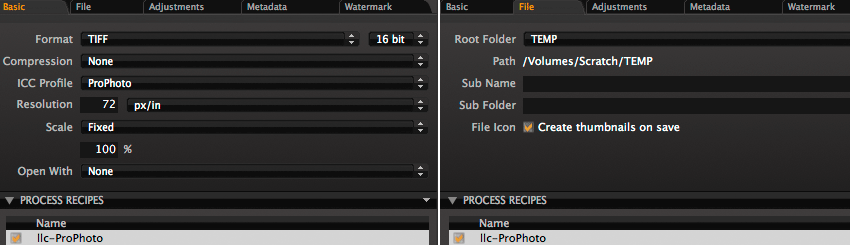
That’s all settled— a process recipe which is selected. Good to go— except that running does not produce any output. And clearly does no processing (no CPU usage, etc).
I’ve run it repeatedly and no TIF shows up in the output folder that I have specified or the C1 Pro output folder or anywhere on my machine; it’s just not doing the conversion. I have searched with Spotlight— no TIF. No error, no TIF, nothing in the Activities window, yet when I hit , the menu flickers showing that the program received the menu command to start, but just does nothing. I have restarted the program several times; no change. Chosen of Photoshop CS6, no change.
I will have to revisit this another time.
RAW support
No support for Fuji X-Pro1 or Sigma DP1M files, but that might be expected. See the Capture One Pro supported cameras list.
Minor glitches
Some bugs need addressing— the program does not recognize a change in screen resolution, at one point leaving me baffled as to where the left controls had gone (out of sight off the screen!). Also, the toolbar option to show “Icons and Text” does not work (text never shows). But no crashes seen.