Tested: Lexar 256GB 1000X SDXC Card
I ordered the 2-pack of Lexar Professional 256GB SDXC, expecting that the performance would approach the rated 150 MB/sec.
But the 256GB card writes at only half the claimed speed, and reads near the claimed speed in only one card reader. Compared to the blazingly fast Lexar 2000X 64GB SDXC card.
It wasn’t for lack of trying the best card reader—first I tried the Lexar Professional USB 3.0 Dual-Slot Reader (UDMA 7) reader (which delivers 300 MB/sec with the Lexar SDXC 2000X 64GB card ), the Hoodman USB 3.0 UDMA Reader, and the built-in SD slot on the 2015 MacBook Pro Retina. All showed the same performance at far below the claimed speeds, using either ExFAT or HFS file systems.
Then I tried the Lexar SD UHS II reader (U3, Class 10)—and this was better t 145 MB/sec for reads, but still with sluggish 76 MB/sec writes (half the claimed 150 MB/sec speed).
Performance in a camera could possibly could be better for writes, but my concern is mainly about using the cards for big downloads and/or for special-purpose backups (write performance), and I want those operations to be fast, not marginal, especially the write speeds. Still, 256GB is a lot of space and that’s worthwhile to me when in the field so I do not have to erase the cards, letting them act as another backup for shoots on prior days.
In context, I have 512GB of storage for about $275 whereas the 2000X 64GB cards would cost about $800 for eight cards totaling 512GB. So all things in context—speed vs price and capacity. I have not tested the Lexar Professional 128GB SDXC 1000X cards. I suspect that they perform similarly to the 256GB cards, and they’re even a bit better price per GB.
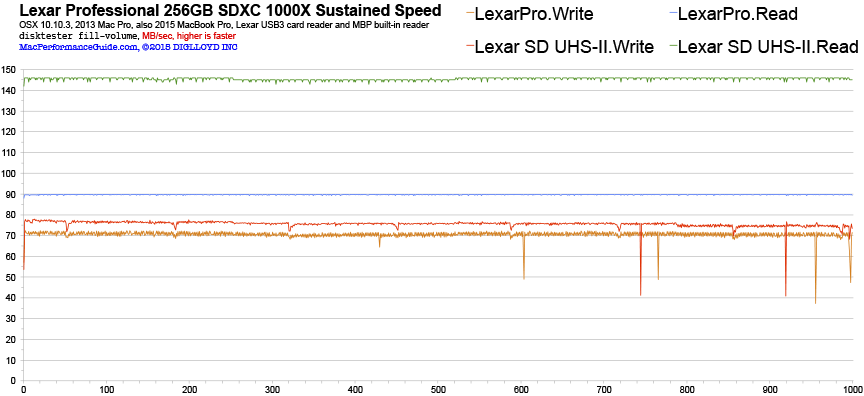
Jan P writes:
A majority of memory card manufacturers like the bigger numbers and that is a read speed,
a very misleading practice I agree.It is clearly stated on B&H (overview and specs) that max. read for Lexar 256GB 1000X SDXC Card UHS II
is 150 MB/s and minimum write is 30 MB/s.All USB3 readers do not support UHS II standard.
- UHS I 104 MB/s (source wiki)
- UHS II 156 MB/s or 312 MB/s (source wiki)You have the old Lexar Professional USB 3.0 Dual-Slot Reader (UDMA 7) UHS-I and this is the new
Lexar Professional USB 3.0 Dual-Slot Reader (UDMA 7) UHS-II it was relased about two weeks ago -yup marketing/naming department at its best :).¨In context, I have 512GB of storage for about $275 whereas the 2000X 64GB cards would cost about $800 for eight cards totaling 512GB.¨
DIGLLOYD: well, some descriptions are just regurgitating boilerplate, so one never knows. This is why I prefer to recommend only stuff that I personally test and prove out. But I do need to get that newer Lexar Professional USB 3.0 Dual-Slot Reader (UDMA 7) UHS-II reader.
I had been expecting that 1000X meant 1/2 the speed of 2000X for both writes also; it does not.
























