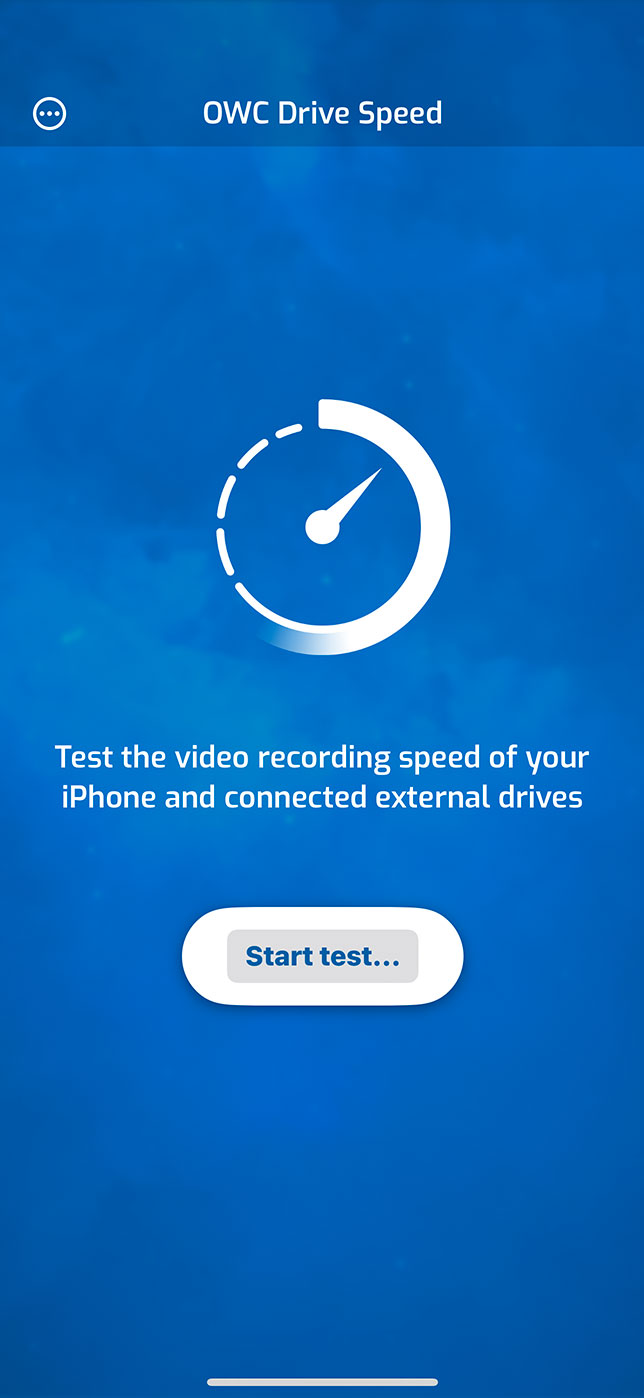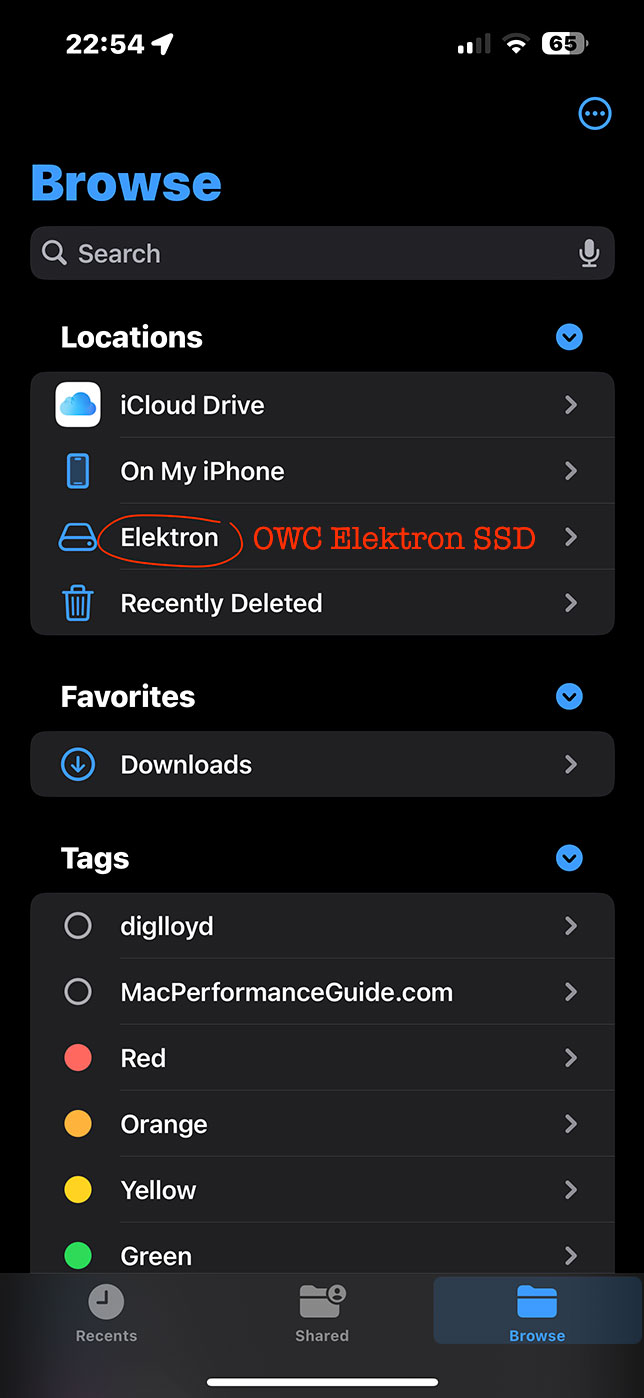OWC Drive Speed App: How Fast Can iPhone Video be Recorded to External Device?
Get the OWC Drive Speed app at the Apple Store.
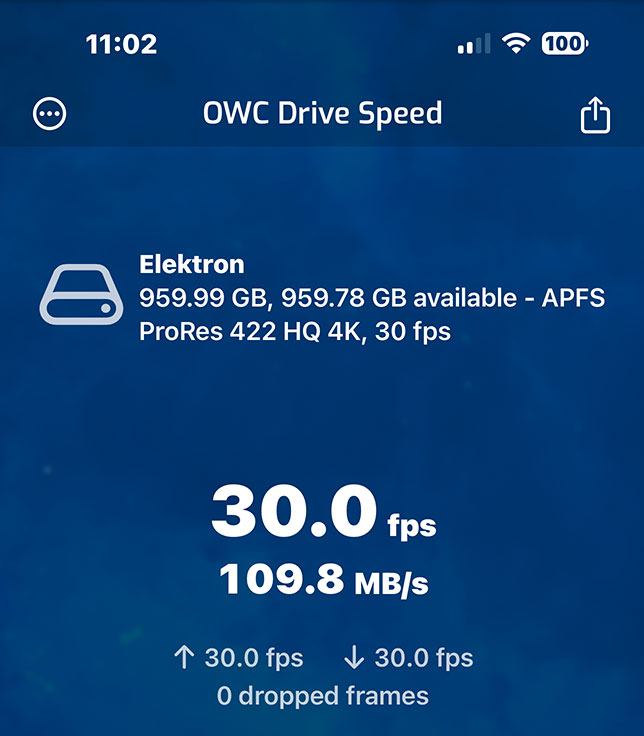
For details on why you might want to shoot to an external SSD on iPhone, which frame rates and quality, etc, see the OWC blog post.
BTW, the tiny OWC Elektron SSD works great for external SSD for iPhone.
OWC Launches Drive Speed iOS App To Test External Drive Performance On iPhone
2023-11-02
OWC Drive Speed is designed for iOS users who need to monitor and optimize video transfers between the iPhone and external drives.
Regardless if you’re a motion picture or a family video filmmaker, you can’t leave the perfect shot up to chance. OWC Drive Speed verifies video data transfer rates and storage limits with attached hard drives to your iPhone. Now you can ensure seamless, efficient file exchanges, fewer dropped frames.
Drive Speed Highlights
REAL-TIME SPEED MONITORING:
See the current transfer speed between your iPhone and external storage in real-time. Get accurate data rates to understand whether your phone + storage setup can support high-quality video.
MULTIPLE DEVICE SUPPORT:
Drive Speed supports a wide range of external storage devices, including USB drives, SSDs, and even single and dual memory card readers.
FIND YOUR SETTING:
Customize iPhone transfer tests by choosing the video format, frames per second and duration. Measure transfer speeds for options so you have a comprehensive overview of your device’s performance under different scenarios.
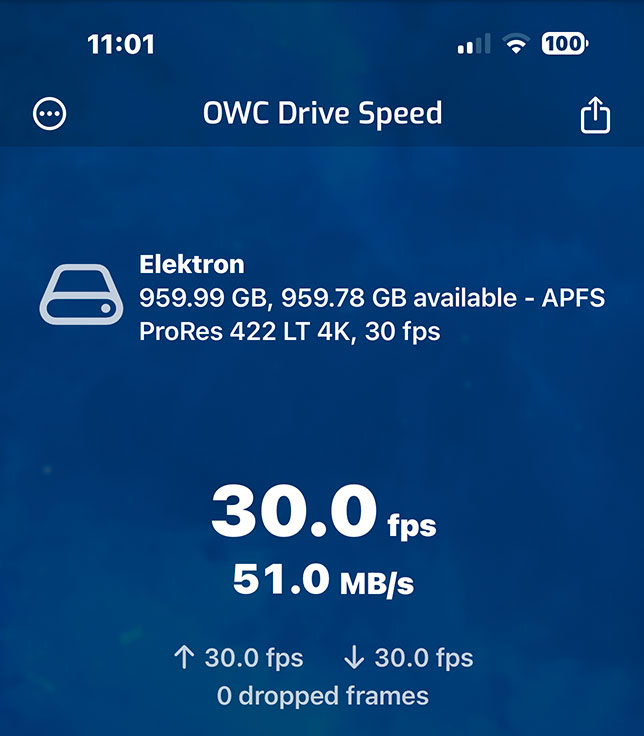 OWC Drive Speed app results
OWC Drive Speed app resultsHISTORICAL DATA ANALYSIS:
Track and analyze historical transfer speeds over time. Save your results with different settings and drives to help you optimize your workflow.
SHARING YOUR RESULTS:
Export speed data and share your transfer speed results with colleagues or friends. Analyze the data on different platforms or collaborate with others for troubleshooting or optimizing data transfer processes.
How it Works
Simply open the app, select your storage destination, and test parameters that suit your workflow. Click start and see live results as they happen.
Once the test is completed you are armed with confidence that your tools will perform. You can also save or share your results for historical tracking or shoot planning with the team.
...
DIGLLOYD: I tested the OWC Elektron SSD (see OWC SSDs here), with results shown above.
The app is very simple, though I was stymied at first due to confusing iOS design, which presents a blank area and you then have to see a small gray Browse button at lower right in order to get to the Browse dialog window.