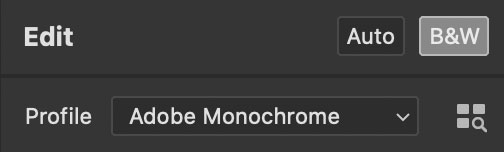EXCERPT page containing first few paragraphs. 2024-05-06 03:41:50
UA_SEARCH_BOT_compatible_botmozilla/5.0 applewebkit/537.36 (khtml, like gecko; compatible; claudebot/1.0; +claudebot@anthropic.com) @ 3.145.69.255
For full access, subscribe here. Or click title to login. ![]()
Color RAW to Monochrome: Simple Conversion using Black & White Profiles
This page is an introductory tutorial on making a black and white conversion from a raw file shot using a color camera. The conversion is made using the Adobe Camera Raw dialog in Adobe Photoshop.
The only thing that needs to be done to make the conversion is to click the button (clicking it again will toggle back to color). ACR will choose a default monochrome profile.
Article continues for subscribers...
Diglloyd Monochrome is by yearly subscription. Subscribe now for about 8 cents a day.
BEST DEAL: get full access to ALL 8 PUBLICATIONS for only 68 cents a day ($249.95)!
Diglloyd Infrared Photography covers cameras and lenses for infrared photography.
The coverage explains all the issues involved in shooting for monochrome and in infrared. It is not a review of any particular camera or lens, though many examples are included.
- Monochrome vs color cameras.
- Post processing for monochrome.
- Guidance on workflow for infrared, including black and white and channel swapping for false-color images.
- How infrared renders, and why certain spectral cutoffs matter: false color vs black and white.
- Image quality issues to be on the lookout for in infrared.
- Numerous lens evaluations in infrared.
View an overview of infrared as well as filter spectral transmission plus examples from an optimal lens.