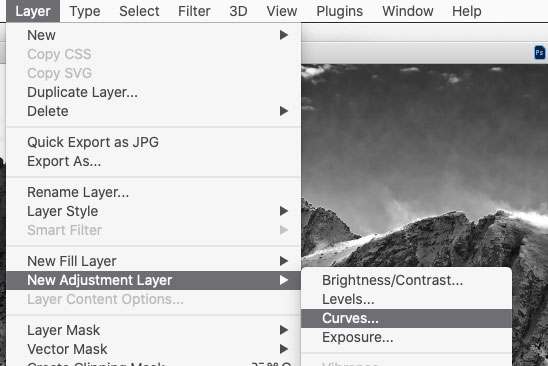EXCERPT page containing first few paragraphs. 2024-05-06 08:17:48
UA_SEARCH_BOT_compatible_botmozilla/5.0 applewebkit/537.36 (khtml, like gecko; compatible; claudebot/1.0; +claudebot@anthropic.com) @ 3.15.10.137
For full access, subscribe here. Or click title to login. ![]()
Tonal Curve for Contrast Control
Placeholder page — to be completed.
In Photoshop, a Curve layer allows a non-destructive contrast modification to the layer(s) beneath it. By modifying contrast, the image can acquire more snap and perceived sharpness.
Create a Curve layer via . Make sure the layer sits above the image.
Article continues for subscribers...
Diglloyd Monochrome is by yearly subscription. Subscribe now for about 8 cents a day.
BEST DEAL: get full access to ALL 8 PUBLICATIONS for only 68 cents a day ($249.95)!
Diglloyd Infrared Photography covers cameras and lenses for infrared photography.
The coverage explains all the issues involved in shooting for monochrome and in infrared. It is not a review of any particular camera or lens, though many examples are included.
- Monochrome vs color cameras.
- Post processing for monochrome.
- Guidance on workflow for infrared, including black and white and channel swapping for false-color images.
- How infrared renders, and why certain spectral cutoffs matter: false color vs black and white.
- Image quality issues to be on the lookout for in infrared.
- Numerous lens evaluations in infrared.
View an overview of infrared as well as filter spectral transmission plus examples from an optimal lens.