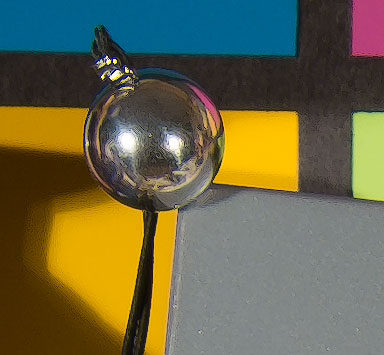Fujifilm X-E1 Has the Same Fractal-Like Artifacts as the X-Pro1
This issue is present via ACR, SilkyPix and JPEG. SilkyPix and JPEG blur the image so much that the evidence is less obvious, but it is still there.
Color and overall image quality are exceptionally pleasing with the Fujifilm X-E1.
But there is a little detail, and little real detail.
I reported on problematic X-Pro1 artifacts back in September (and in my original review). This problem remains in the X-E1, and it is one of the few rare cases where the image quality must be rated as unacceptable and unusable. The cause and what is to blame do not matter, but the results do.
The crop below is actual pixels— it has not been resized or altered after RAW conversion (in ACR). It has been sharpened, but that does not create the problem, it only makes it more obvious.
Observe that some types of detail are fairly normal looking (ruler marks, eyes, skin, lips), but that the hair and green woven fabric looks like it has gone through some type of fractal upsizing process. Detail is destroyed. Using SilkyPix does not help; the same problem occurs but with far less detail (so it nets out even worse). JPEG helps, but only because it blurs away a ton of detail; the artifacts still occur.
If the “disease” is aliasing (sensor design to avoid using an anti-aliasing filter), the cure for it is another type of far more severe aliasing, affecting the entire image in a profound way.
When one adds in the chroma smearing, the X-Pro1 and X-E1 sensors just cannot be taken seriously (as beautiful as they are overall)— not until RAW conversion support is available that can eliminate this fun-house effect. What a shame, because the sensor quality at an overall level is superb. Apparently PhaseOne Capture One Pro will support Fuji soon, so that is hopeful. And Adobe might update ACR to do a better job.
SilkyPix 5.0.26.0 has the same problem, except that it does not achieve proper white balance by clicking on the neutral gray, and its sharpening is ultra-crude. The crop below has been given the same sharpening after conversion as for the ACR crop above (on top of Unsharp Mask during conversion). Perhaps the reason SilkyPix users think the problem is not there is that the SilkyPix output is so blurred.
Cookie-cutter effect.
The entire image suffers. Fabrics and lace and similar suffer from severe problems. Smearing, non-existent patterns, blocking up of details.
The white lace and blue silk are horrific. Then there is the pattern artifacting in the yellow cloth. The solution for aliasing (a funky sensor design) is apparently... severe aliasing!
Even shiny metallic objects show the effects as a sort of rippled, uneven look:
Show below is the Fujifilm X-Pro1 at actual pixels (from my Sept report):