Sigma Releases Sigma Photo Pro 6.5.0
See my Sigma mirrorless wish list and other wish lists at B&H Photo.
See also:
- Sigma sd Quattro H Due in Mid January
- Reader Question: Sigma sd Quattro H vs Sony A7R II
- In-depth reviews of Sigma DP Merrill and Sigma dp Quattro.
- Blog posts on Sigma
Sigma Photo Pro software 6.5.0 is now available for download.

Sigma Photo Pro is finally 64-bit (v6.5.0)
The most significant feature (and one not even listed) from a usability standpoint is that SPP 6.5.0 is now, finally a 64-bit app on macOS. That may do wonders for the crash problems with the 32-bit SPP 6.4.0, which crashes frequently as it quickly runs out of of memory after working with only a few files.
- Compatible with macOS Sierra.
- Compatible with RAW data (X3F files, X3I files) of the sd Quattro H.
- Increases the processing speed of RAW data in the Review Window and when it saves images, by utilizing the GPU (Graphics Processing Unit) (RAW data of sd Quattro series and dp Quattro series only).
- Compatible with thumbnails and shooting information of DNG files shot with the sd Quattro H (If the files are edited using other processing software compatible with DNG files, they will not be displayed).
- Improved algorithm in Super Fine Detail Mode so that minor gaps between each frame are less visible.
- Improved noise reduction when developing RAW data for the sd Quattro series and dp Quattro series.
- Updated Auto development algorithm of RAW data adjustment setting for the sd Quattro series and dp Quattro series.
- Corrects the phenomenon whereby the parameter of Auto development is different when Display Quality or Display Speed is prioritized.
- Preference Settings incorporates a mode whereby images transferred from Sigma Capture Pro will not open in the Review Window.
- Incorporates an Update Information Notification function.
- Displays messages for some functions by way of a pop-up notification.
- *If 32 bit OS is installed on the computer, it is not possible to use Printing, Slideshow, and Display of multiple Review Windows. To use these functions, please use SIGMA Photo Pro 6.4.1. Please download from here
Comments on reality
I have to conclude that Sigma simply cross-compiles the app and doesn’t even test it on macOS. Well, it at least looks that way on an evidentiary basis, as using SPP for 30 seconds shows.
As has long been the case, Retina display resolution is not supported, so images look unpleasantly blurry on Retina or HiDPI displays. This has long made SPP visually unpleasant to work with, even ignoring the tiny and difficult to read text in the user interface. The ironic thing is that SPP temporarily draws images at retina resolution (such as the initial view from JPEG or going from 100% to 50%), but as soon as the processing cycle for display completes, the image is redrawn in blurry form. Seems to me that basic attention to detail would fix this problem trivially: render the image at 100%, then draw it—job done and the app could be blithely agnostic as to Retina or not.
Palettes don’t disappear properly when switching to another app, making a nuisance of themselves.
Thumbnail quality in SPP is atrociously bad (regular or Retina displays) until some background process finally makes them look OK. Or doesn’t, as it doesn’t most of the time. This makes it hard even to review images.

Sigma Photo Pro 6.50: blurred and pixellated thumbnail quality
Attempting to process an image with GPU support enabled results in a crash 100% of the time on my 2013 Mac Pro and late 2015 iMac 5K. So this new release continues the time-honored tradition of crash-prone software from Sigma. My guess is that Sigma does extremely limited testing for GPU support, but obviously a Mac Pro like mine was not tested or even the iMac 5K. I was able to process the images with GPU support disabled.
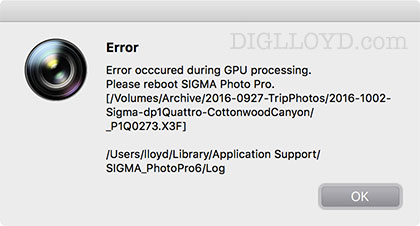
Sigma Photo Pro 6.50
Crashes 100% of the time with GPU support enabled
The crash is not due to the “Use extra memory...” setting since it crashes either way. And it’s a strange warning, since SPP enables it by default.
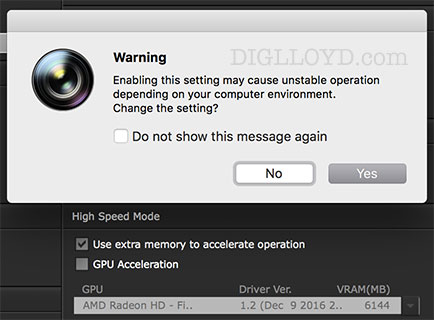
Sigma Photo Pro 6.50
Crashes 100% of the time with GPU support enabled























