Olympus OM-D E-M1 Mark II First Look: Initial Comments
See my Micro 4/3 wish list at B&H Photo.
Some quick comments on my initial experience with the about $1999 E-M1 Mark II below.
UPDATE: After much frustration, I finally figured out why the E-M1 II kept popping up the autofocus selection grid and doing other weird stuff: it’s the touchscreen!
That is, I’m looking through the EVF, but my nose or face are pressed partly against the rear LCD as per ideal handheld technique, but this contact activates whatever is touched. This has to be a bug; if the EVF is in use, the touchscreen makes no sense. at all. This bug leaves me no choice but to disable to the touchscreen:
See the E-M1 II user manual.

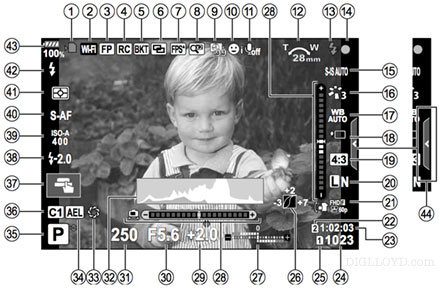
Is it a camera or computer?
- With the insanely deep feature set, where is a true raw histogram, which for much of my shooting would be at the top of my “most wanted” features, because it would allow a maximal ETTR exposure without guesswork.
- A nasty settings default of which cost me a bunch of time due to having several batches of images all with the same damn names. I suppose someone wants duplicate filenames for some odd purpose, but having it be the default has a huge downside, making it a moronic choice.
- The E-M1 II has to be the most complex camera I’ve ever used. After half an hour of diddling with the menus and button setup I was still left with a “land mine” camera that would do strange modal things when I pressed some button by accident, like change white balance when I wanted aperture. I was baffled by what was causing this for a few minutes and it does all sorts of weird things like this. Very frustrating with needless geek complexity for the core task of shooting images.
- The rear LCD is crisp and beautiful, but the menu font size is so tiny I could only barely read it (eyestrain). And yet the camera idiotically won’t show menus in the EVF.
- I still cannot figure out how to program the rear button for AF-ON, and have the shutter not activate AF. I am forced to focus, then disable AF.
- I have yet to go read the 196 page user manual to understand the anti-shake and silent modes and how they all interact, particularly EFC shutter above/below 1/320 second (why does a user have to memorize and understand why 1/320 is special?!). And those tiny little heart symbols? At least I think that's what I’m seeing, but it’s about 1mm high so maybe it’s something else. Who thought that crap up?
- There is no ISO button (insanity given the other less useful buttons), and while a button can be programmed for it, it’s just going to take a while to re-memorize how to do that and all sorts of other things.
- The focus selection constantly gets in my way, even though I deprogrammed it partially.
- My brain felt toasted after half an hour of diddling with all this nonsense.
- Bad behavior for shoot/delete (have to press Play first). But maybe there is a setting buried among hundreds.
- Stupid design choices like choosing RAW and then switching to HiRes mode and the E-M1 shoots JPEG unless you choose a HiRes quality setting separately (the camera ignores the previous RAW choice). WTF? I had to reshoot my first test because of this.
- The fold out screen cannot compare to to the brilliant design of the Pentax K1: there is no way to angle it out and tilt it it except beyond the camera to the left; It reverses and flips out via its left-size hinge. I’d rather have it fixed and built in as with most DSLRs, since hinges and such are much more prone to damage and wear failure, and crud could get under the screen and abrade it when flipped to stow face inwards against the camera body. It’s strange to have this design in what Olympus clearly considers a pro grade body—I don’t see it as a durable design choice. I plan on just leaving it in closed shooting position, pretending it is a DSLR rear LCD.

The E-M1 II is not a camera for casual use. Maybe someone out there is good at Nintendos or something, but I’m not. I’ve always enjoyed shooting its E-M1 predecessor but ONLY after I had deprogrammed/reprogrammed all the buttons to do something that a proper camera should do out of the box. And then a month later it’s all baffling again. Plan on spending at least an hour messing around just to make it work properly and having your brain and eyes fried after trying to grok it all. That is both the strength and weakness of the E-M1 II: it is a godawful experience out of the box, but can be excellent once reprogammed from a bad computer into a camera. However JPEG-isms in some areas of the UI cannot be gotten rid of, so the detailed status display has about 30 info items making a hell of a visual challenge, 20 of which are useless for a raw shooter like me.
If this then that but if this other thing then that and this and go here and press that. Or something like that seems to be the design principle. And, most incredibly: no “My Menu” to at least organize things in one place that a particular user might want. This is insanely bad design given the huge kitchen sink mess.
I’d rather just have a plain text file of name/value pairs I could upload via the SD card rather than endure the Byzantine mess that is the menu system. I’m totally serious —it would be far easier to find and alter desired settings, many of which are deeply buried.
Autofocus was IMPRESSIVE—extremely accurate and very fast. I was not able to improve upon the focus accuracy with manual focus, and that’s with the MMF3 lens adapter on the 24-100 f/2 SHG lens, for which autofocus was always a problem on the E-M1.

James M writes (emphasis added):
I’m also a new owner of a Mark II, replacing the original model. I understand your frustration with the Klingon-designed menus. The original model was just as frustrating. It took me months to feel like I was controlling the camera instead of the other way around. I expect the same will be true for the Mark II.
For me, climbing the steep learning curve is worth it. My initial experience is that this model has significantly better tracking capability over than the first model. That’s very important to me as a wildlife photographer. There is no other micro 4/3 or APS-C mirrorless camera and long lens that can come close to the pictorial quality of the Mark II coupled with the outstanding 300mm f/4 PRO lens and shot hand held. One can abandon his heavy Nikon 810e, 400mm prime lens and heavy duty tripod and still get competitive results with the Oly Mark II handheld.
That said, when I’m not shooting wildlife my camera is the Sony Alpha 7R II using a collection of Zeiss Batis and Zeiss Loxia lenses. I love my Sony. I tolerate the Olympus because of the hand held results I can get with a long lens.
DIGLLOYD: sounds about right. The issue for me is sporadic usage; the E-M1 or E-M1 II is a fun shooting camera once set up. But a month or two later, it’s takes an hour or two to re-adjust to the custom setup—this never happens to me with Sony or Nikon or Canon.
Yes that 300mm f4/ PRO lens is outstanding—see my review of the Olympus 300mm f/4. That said, I think I like the 42.5mm Nocticron best of all.























