Google Chrome Color Management is Still Broken at least on macOS, but Fix Coming
Back in October 2016, I reported on broken Chrome color display in Advisory: Google Chrome Color Management is Broken, at least on macOS.
Jonathan N writes:
After recently upgrading to a iMac 5K, with a wide gamut monitor, I discovered that the Chrome browser’s color accuracy is broken, as described in your blog post.
As you describe, untagged images and CSS colours are incorrectly rendered in the monitor’s color profile, instead of sRGB.
After much digging through Chromium bug reports I was happy to discover that this has been fixed in Chrome Canary (the bleeding edge version of Chrome). You may already be aware of this, but I am writing to let you know, in case you want to test for yourself.
The relevant fix is described here. To get it working you need to set Chrome’s --enable-color-correct-rendering flag to “enabled”. In Canary visit chrome://flags to access the flag. This flag is only included in Canary, not the stable branch of Chrome.
After enabling the flag untagged and tagged images on your color rendering test page now match! CSS colours, which were previously horribly oversaturated now also appear to render correctly.
Many thanks for the information you provided about this bug on your blog.
DIGLLOYD: I got to great lengths to deliver just the color I want when I present my images, so I am glad to hear this bug will likely be fixed in the regular release at some point. I do not like my work to be seen incorrectly. Heck, I don’t even like it to be seen on inferior displays—it just looks so much better when viewed properly.
I urge all of my macOS readers to use Apple Safari. Safari is not bug free, but it is the fastest browser for displaying large images (particularly my aperture series toggles), and it has the fewest color display bugs. Particularly if using an iMac 5K (the best display for viewing images at any price as of mid 2017).