Reader Comment: Minimizing Power Usage for Travel (or Home)
Bruce M writes in reference to 2013 Mac Pro: Power Usage (Watts):
I too use a electricity usage meter @AMAZON to gauge ‘seat’ setup efficiency, and was questioning for the extra kick if this exact model would be worth it, vs a 2016/7 iMac or the ~50% performance hit with an uber efficient Macbook pro.
The monitor/display can make a huge difference, as I’m sure you know, and it might have been even more helpful to separate the two?
As I recall my LED Cinema/TB displays varied dramatically depending on brightness, with my notes suggesting usage ranges from 40~120w (~55w low brightness) for a Mini 2.0 (3,1). I settled on an AOC 40” 4k VA display and it uses only around 55w in a less bright ‘Uniformity’ mode, but unfortunately has no auto brightness sensor auto adjustment, which I really miss from the Apple display… It is not far off having 3x 27” displays @ 110dpi, which might add 100~250+ watts in a blaze of glory...
DIGLLOYD: I’m working on a more detailed discussion because power usage matters to my Mercedes Sprinter photography adventure van project. I am considering these three configurations which include a large display—I need a display with a large working area with low pixel density for evaluating images.
- iMac with NEC PA272W display (NEC PA302W more desirable, but too wide for desk in van side by side with iMac).
- 2013 Mac Pro with NEC PA302W.
- 2015 MacBook Pro or 2017 MacBook Pro (preferred but an extra cost for me) with NEC PA302W.
I’m evaluating the power usage for these combinations. Obviously the MacBook Pro is best from a power usage standpoint but its miserly 16GB of memory is demonstrably a problem even on an iMac 5K; see 2017 iMac 5K: Photoshop Benchmarks, 64GB vs 8GB Memory.
A few quick observations:
- The top-end 2017 15" MacBook Pro is efficient: I am measuring @AMAZON 15 watts at idle with screen lit up, with up to 75 watts going all out on CPUs. Even more efficient than the Apple AC power brick on an inverter, a vehicle with a 12V socket can use the BatPower USB-C adapter. Using the OWC Thunderbolt 3 Dock under full load sucks up an additional 32 watts when under full load (and doesn't even get warm), but the MacBook Pro runs faster than with the Apple power supply! When idle the overhead of the Dock is only 11 watts. While the TB3 dock is useful for avoiding the MacBook Pro dongle hassle, it suggests that direct-powering the MBP via the Apple adapter is more power efficient but less performant. Apple’s tech note says that the highest-power device will be preferred for charging—and that seems to be the TB3 Dock even though the Apple power brick is rated higher for power output—Apple bug?
- The 2017 iMac 5K is highly efficient, drawing 54 watts at idle with the screen lit up (versus about 62 watts for the 2015 iMac 5K), and only 20 watts while with the display blanked. This is incredibly efficient given that my NEC displays use 70 to 90 watts all by themselves. The 2017 iMac 5K peaks at about 140 watts when doing a Lightroom Export (averaging about 125 watts during). It probably goes higher if all CPUs and the GPU are worked hard, but my normal workflow never gets beyond about 145 watts.
- Displays like my NEC PA 302W workhorse display vary depending on brightness level, but take up to 90 watts or so.