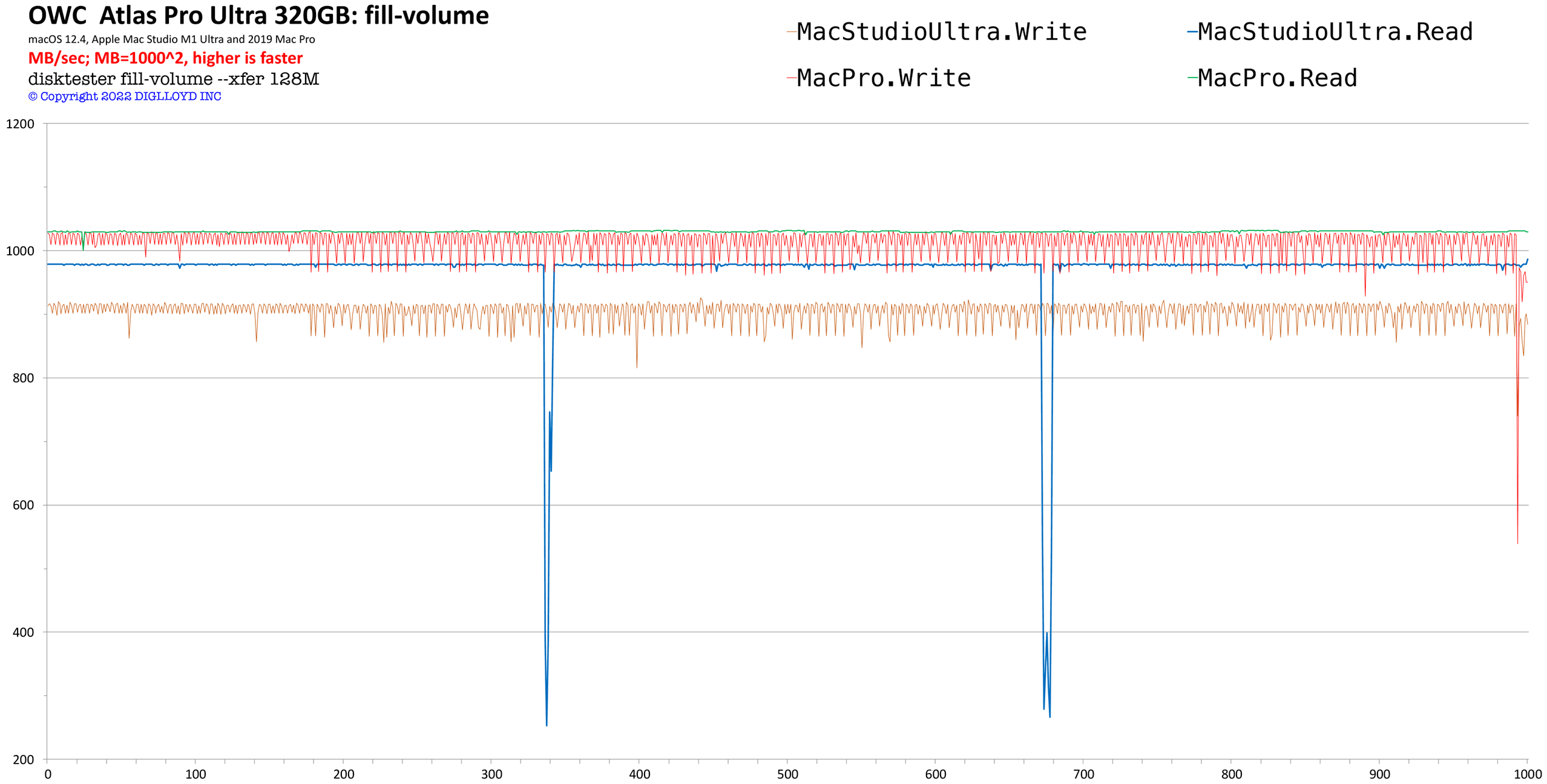TESTED: CFExpress Type B Camera Cards, OWC Atlas Pro and OWC Atlas Pro Ultra
re: Sony A7R IV: Which High-Speed and High-Capacity SDXC Cards Are Best?
re: Fast Camera Card Storage for Sony A1: CFExpress Type A (NOT Type B), or SDXC
re: OWC Atlas S Pro SDXC Camera Cards — Ultra High Flash Durability, Ultra High Speed, 5-Year Warranty
re: CFExpress Type B Storage for Hasselblad X2D
UPDATE: see Field Use Report: OWC Atlas Pro CFExpress Type B Camera Cards in Hasselblad X2D.
Late last year I reported on the OWC Atlas S Pro SDXC camera cards. They’ve performed flawlessly since then.
The OWC Atlas Pro Ultra and OWC Atlas Pro CFExpress Type B camera cards are now available, offer extremely high performance and up to 2TB capacity. They are oriented towards 8K video capture, but can be used for anything else in cameras that support them.
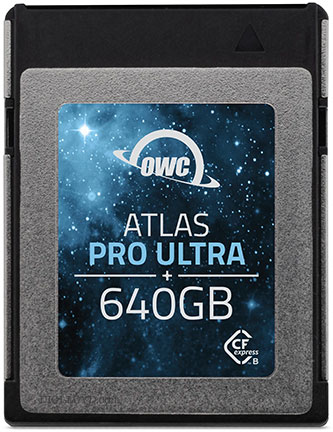
CFExpress Type B
OWC Atlas Pro
The OWC Atlas Pro offers up to 2TB capacity.
Professional grade, high capacity CFX media with super-fast RAW image and up to 8K cinema quality video capture
- Pro speed: Up to 1669MB/s write and 1791MB/s read peak speeds for smooth 8K capture and continuous high frame rate burst mode image capture
- Advanced: utilizes the latest flash storage technologies to provide leading-edge performance, durability, and reliability Efficient: fast write speeds let you offload data to computer for immediate file access and quicker post-production
- Tough: Impact, bend, shock, UV ray, and x-ray resistant Supported: fully compatible with the latest Canon, Nikon, and Panasonic cameras.
- Backwards compatible: with XQD devices
- Compliant: fully meets CFexpress Type B 1.0 and 2.0 specifications
- 3 Year OWC Limited Warranty

$499 SAVE $151 = 23.0% OWC (*) 2.0TB OWC Atlas Pro CFexpress 2.0 Type B Memory Card in All Other Categories
|

|

$165 SAVE $235 = 58.0% OWC (*) 320GB OWC Atlas Pro Ultra High-Performance CFexpress Typ… in All Other Categories
|
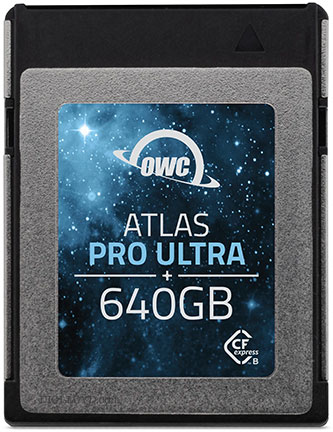
CFExpress Type B
OWC Atlas Pro Ultra
The OWC Atlas Pro offers up to 640GB capacity, offering ultra-high write speeds.
Professional grade, high capacity CFX media with super-fast RAW image and up to 8K cinema quality video capture
- Pro speed: Up to 1668MB/s write and 1791MB/s read peak speeds for smooth 8K capture and continuous high frame rate burst mode image capture
- Advanced: utilizes the latest flash storage technologies to provide leading-edge performance, durability, and reliability
- Efficient: fast write speeds let you offload data to computer for immediate file access and quicker post-production Tough: Impact, bend, shock, UV ray, and x-ray resistant
- Supported: fully compatible with the latest Canon, Nikon, and Panasonic cameras
- Backwards compatible: with XQD devices Compliant: fully meets CFexpress Type B 1.0 and 2.0 specification.
- 5 Year OWC Limited Warranty
About CFExpress Type B camera cards
While most still cameras use SDXC cards, many higher-end cameras especially video cameras use CFExpress Type B. The CFE-B form factor is in my view just right: robust, high capacity and ultra-high performance. But most of my cameras use SDXC.
Cameras like the Sony A1 accept CFExpress Type A cards, a much smaller form factor, about the same as SDXC cards in area, but thicker.
Some cameras taking XQD camera cards may accept CFExpress Type B cards, as the CFExpress standard extends the XQD standard.
At least 256GB capacity matters, so that I do not have to erase the card every few days, and maybe not even for the whole trip. No problem there: up to 640GB for the ultra high performance OWC Atlas Pro Ultra, and 2TB for the OWC Atlas Pro.
Qualities to look for in a camera card: high sustained speed, solid physical build quality, and most of all high flash durability, so as to reduce the odds of ever getting a bad capture due to bad flash memory on the card.
A lot of camera cards quote burst speeds, which don’t hold up with extended writes. Maybe this matters to you, maybe not, but for example the Sony CFExpress Type A TOUGH card is insanely fast in burst mode but drops up to 70% in speed with extended writes. Not so with the OWC cards, as the tests show.
OWC Atlas Pro and OWC Atlas Pro Ultra, performance
Nothing beats seeing how a card performs over a year or two of service in the field. But that’s hard to get done in a week or two.
Speed in camera
For a sense of performance and to test compatibility, I tested both cards in my Nikon D850, which accepts both XQD and CFExpress Type B cards (and SD cards too).
I found that both the Atlas Pro and Atlas Pro Ultra yielded “brief blink” saves as fast as I could shoot, with the camera buffer clearing out in a fraction of a second. Similarly, reviewing images was instantaneous. These are insanely fast cards!
Speed in card reader
Unless/until you have a Thunderbolt card reader, you will limited to download speeds of at most 1000 MB/sec. Fast enough for me for any job.
No Thunderbolt reader was available (OWC has one built into the OWC Flex 8 however). An inexpensive CFExpress Type B card reader @AMAZON was used.
Cameras are not computers, nor is it likely that these cards would be written at this ferocious unrelenting pace over the entire capacity. These grueling tests show that the cards are robust in their performance. OWC states:
The Atlas cards are certified for guaranteed capability in the cameras to support video capture, etc without frame drop. Testing is done in the cameras to insure this. Performance definitely varies on different Macs and also with different readers.
There are definitely different performance seen on different Macs over Thunderbolt and will depend even on the channel connected to on the same Mac.
Below, it is clear that two different Macs (2022 Mac Studio M1 Ultra and 2019 MacPro) show substantially differing performance using the same card and card reader. But the performance is invariably very high even on the slower Mac.
Atlas Pro
The Atlas Pro 1TB card writes at very high speeds: 499 MB/sec on the Apple Mac Studio M1 Ultra, and 579 MB/sec on the 2019 Mac Pro. Reads are wonderfully fast at 929MB/sec and 1030 MB/sec. Same card reader! Why the two Macs perform so differently is unclear, but such speed variances have been observed with other products by other reviewers, so it is an Apple thing.
Tested with the fill-volume command of diglloydTools DiskTester. Vertical axis = MB/sec. Horizontal axis = number of files written.
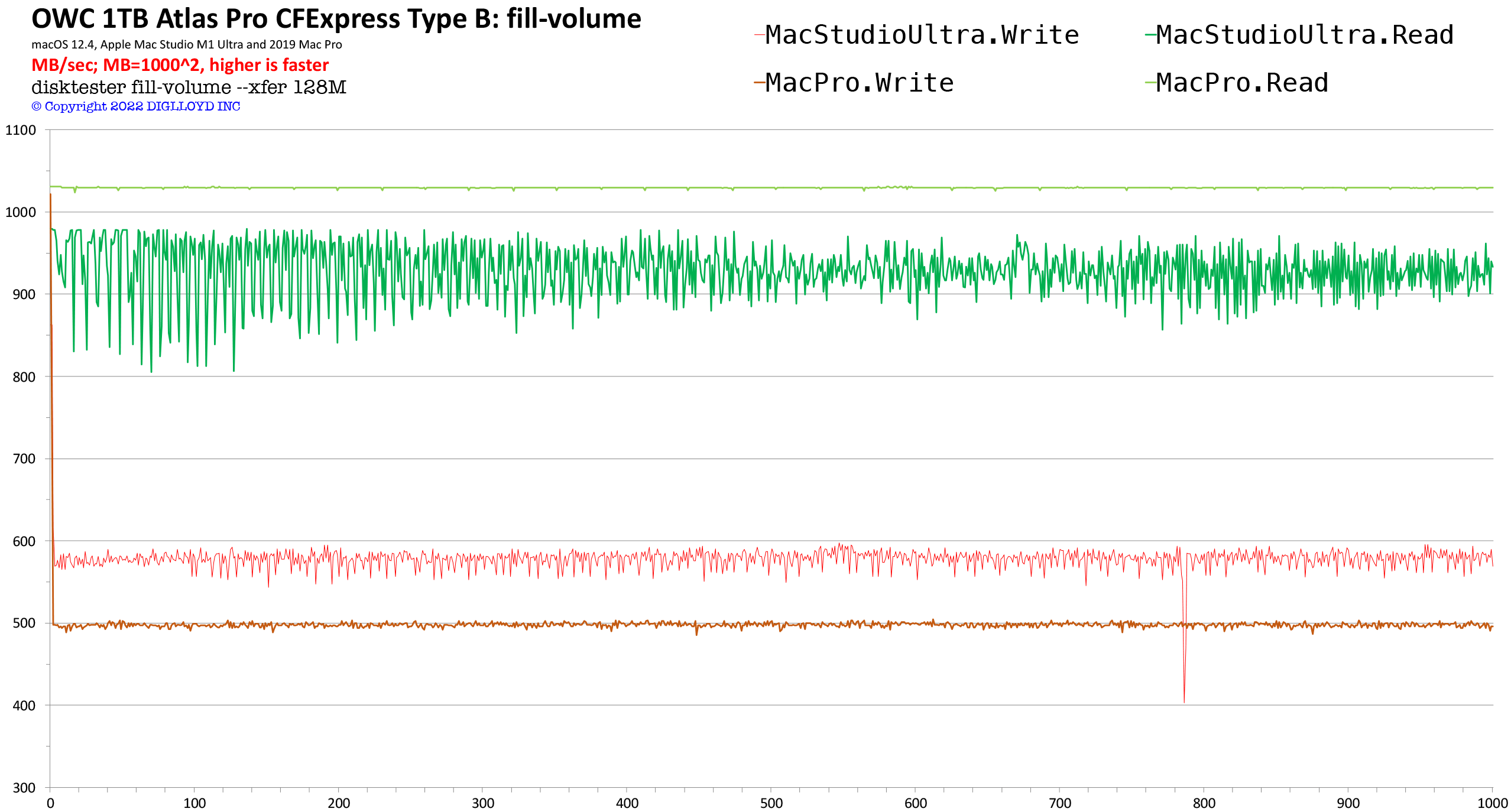
Atlas Pro Ultra
The Atlas Pro Ultra 320GB card writes at insanely high speeds: 904 MB/sec on the Apple Mac Studio M1 Ultra, and 1013 MB/sec on the 2019 Mac Pro. Reads are even faster at 971MB/sec and 1030 MB/sec. Same card reader on both machines.
While the Atlas Pro Ultra is clearly a speed demon, I can think of no practical advantage for my work in being faster than fast for writes (and reads seems to be limited by the USB-C interface of the card reader). And while write speed is slower than read, the speed far exceeds what 8K video requires, even 10-bit video. Unless it is uncompressed (933 MB/sec). But realistically, ultra high quality 10-bit 8K video is not likely to exceed 1000 megabits per second (125 MB/sec), which is 1/4 of the card speed and might well be a lot faster in the camera.
The dips are most likely internal card garbage collection activity, which all cards must do. But they do seem peculiar to the Apple Mac Studio M1 Ultra, so it could be an Apple M1 thing.