Apple 2023 Mac Pro M2 Ultra: Trading Up
I’ve been able to sell my loaded 2019 Mac Pro 28-core / 8TB / Vega II / 384GB to someone who prefers an Intel processor, thus making the Apple 2023 Mac Pro M2 Ultra a viable option. I tend to buy my main desktop computer for a 3-4 year lifespan, and the 2019 Mac Pro is at about the 3.2 year mark.
SSD size, CPU and GPU
A 4TB SSD instead of 8TB is fine ($1200 difference).
Having 60 GPU cores vs 76 makes no difference to me , certainly not for $1000. In theory with perfect scalability, 76 cores would get the job done in 79% of the time of 60 cores. In theory, and when every core can be used and there are no bottlenecks. For short-lived tasks of a few seconds, this is meaningless. For hours of video processing, sure.
Below is what I recommend for most high-end users unbarring large-scale video work:
- Apple M2 Ultra 24-Core CPU
- 192GB of Unified RAM (128GB OK for many users)
- 4TB SSD (8TB better, weigh needs carefully)
- 60-Core GPU | 32-Core Neural Engine
- 2 x PCIe 4 x16
- 4 x PCIe 4 x8 Slots
- 8 x Thunderbolt 4 Ports
- 2 x 10 Gigabit Ethernet Ports
- Wi-Fi 6E (802.11ax) | Bluetooth 5.3
Operating system
MacOS Ventura is required for the 2023 Mac Pro, which is the biggest downside for me, due to bugs that directly impair my work, such as non-functional keyboard shortcuts in Terminal. I would vastly prefer macOS Monterey, but that’s not an option.
A Mac Pro with its PCIe slots makes for a seamless transition for my OWC Accelsior 4M2 16TB PCIe SSD by virtue of the PCIe slots. Without PCIe, I would have to repurpose the blades on my Accelsior card into an OWC Thunderblade or similar, and at reduced performance.
Alternative — Apple Mac Studio M2 Ultra
What you get from the Mac Pro is (mainly) PCIe slots and two (2) more Thunderbolt ports.
Going with the Mac Studio means no PCIe cards. For me that’s an issue for both testing cards and for my own PCIe SSD. But not for most of you, not unless you need something special like a PCIe SSD.
The Apple Mac Studio M2 Ultra is a compelling alternative and better value for most, because it’s a $3000 upcharge for the exact-same performance in a Mac Pro ($6599 vs $9599).
* If you get the M2 Max processor, that drops to 4 Thunderbolt and 2 USB-C ports.