
|

$220 SAVE $130 = 37.0% Western Digital 16.0TB Western Digital Ultrastar DC HC550 3.5-in… in Storage: Hard Drives
|

|

|

|

|
Dell 4K UltraHD UP2414Q Overview
Related: 4K and 5K display, computer display, display, laptop, MacBook, MacBook Pro
Get the Dell UP2414Q at B&H Photo for about $949.
The Dell UP2414Q offers 3840 X 2160 UltraHD 4K resolution in a 24-inch form factor*. That’s 8.3 megapixels, or more than what most digital cameras offered not so long ago. Actual viewable screen area as measured is about 57 cm X 28 cm.
For over a year now, the diglloyd publications have provided UltraHD examples and UltraHD aperture series. These images viewed in 4K UltraHD on the Dell UP2414Q are enthralling for their never-before-seen detail available at a glance without scrolling. It is a whole new visual experience bettering even the 2880 X 1600 experience of the MacBook Pro with Retina display.
Like the NEC EA244UHD, the Dell UP2414Q UltraHD 4K display is a sumptuous visual treat for UltraHD 4K video and images, far and away the most enjoyable viewing experience your author has experienced as of mid 2014.
With appropriate resolution images or video, one is treated to 8.3 megapixels of jaw dropping detail, along with pleasing color and uniform gray scale. Viewing 4K video and UltraHD images on a 4K display are a leap forward in sheer visual appeal. No doubt there will be technically better displays that come along, but the Dell UP2414Q is a rewarding view.
The 4K poppies video that I shot on the Panasonic GH4 is the most detailed, 3D lifelike and luxuriously beautiful video I have ever experienced. At full 3840 X 2160 resolution, the visual impact makes the best 1080p look crude and blurred by comparison (1080p HD fills only 1/4 of the screen pixels, to fill the screen it has to be scaled up 2X linearly / 4X in area).
Flawless operation
I hooked the Dell UP2414Q up to my MacBook Pro with Retina display using the supplied Mini DisplayPort to DisplayPort cable and the supplied USB3 uplink cable. I plugged in a wired mouse to one of its USB3 ports. The image appeared immediately with the menu bar on it (main screen), and with no configuration needed. In short, everything worked flawlessly with OS X. Sleep/wake also worked flawlessly most of the time—occassional wakeup glitches are resolved by logging in or powering off/on the display. Thunderbolt devices on the otherlaptop port worked flawlessly.
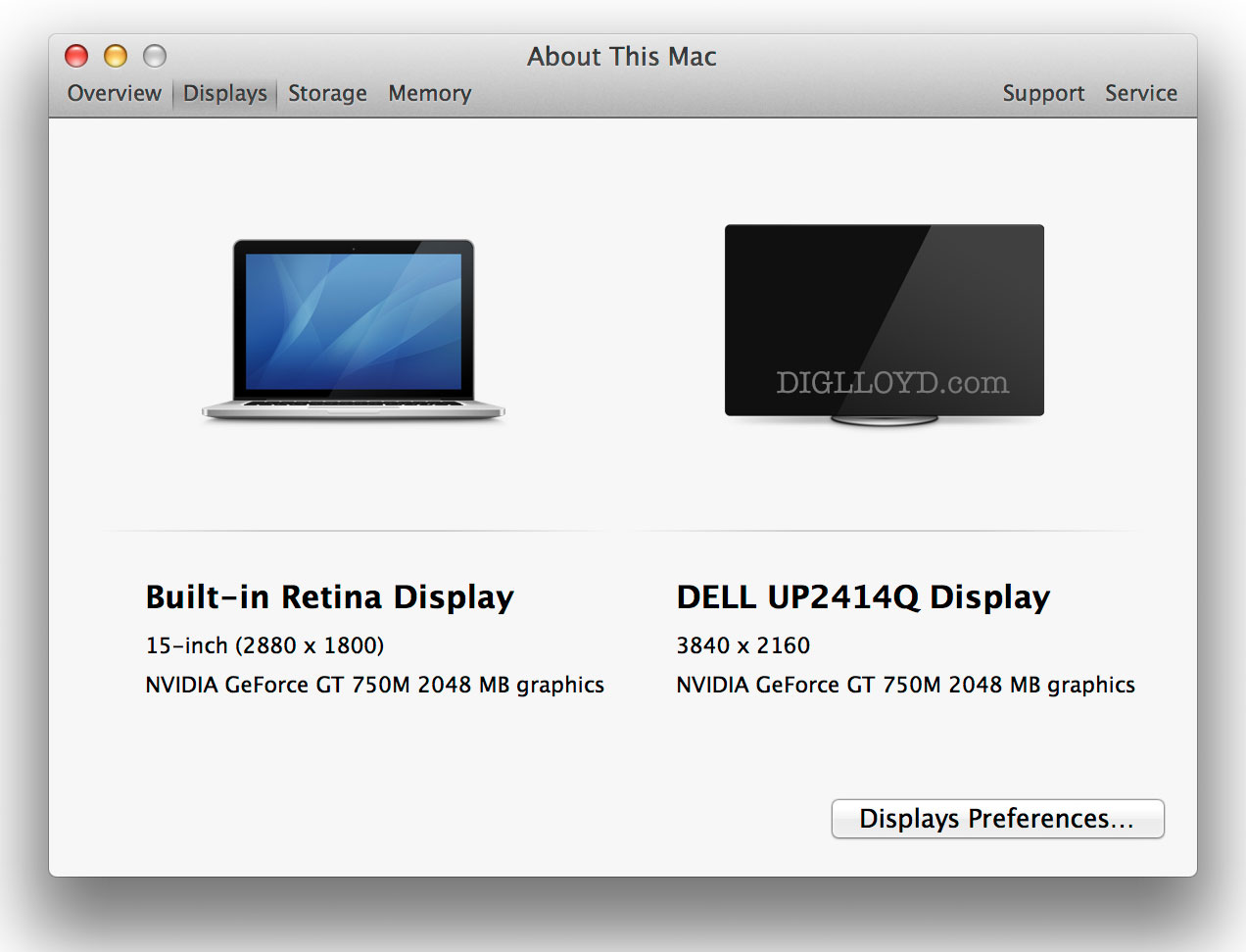
Mouse tracking
By default the UP2414Q runs at 30 Hz, but your author found that mouse-cursor tracking worked well at 30 Hz with no obvious functionality concerns. On the late 2013 MacBook Pro, 60 Hz operation is possible up to full 3840 X 2160 resolution.
Text and images
Apple supports pixel doubling (display scaling) on 4K displays as of OS X 10.9.3, which means that menus and text that previously would draw at screen resolution (tiny) are eminently eye friendly. But images properly presented and with enough resolution use the full resolution for stunning results.
Compare the tiny type at full display resolution (no scaling, no pixel doubling) to the 1920 X 1080 pixel-doubled mode.Bottom line: running in 1920 X 1080 mode delivers eye-friendly text with full image resolution; it’s excellent.
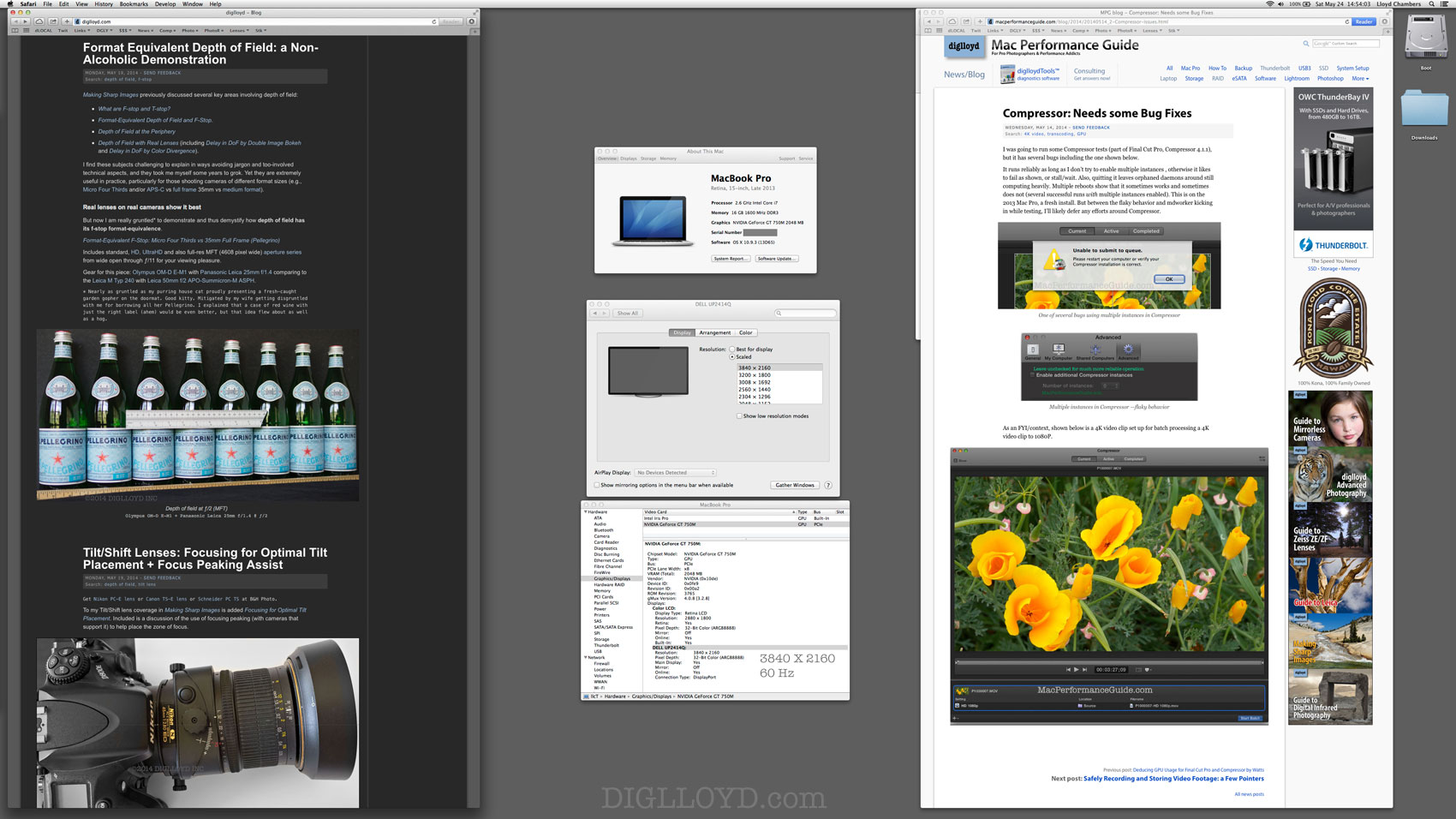
Seagate 22TB IronWolf Pro 7200 rpm SATA III 3.5" Internal NAS HDD (CMR)
SAVE $100
















