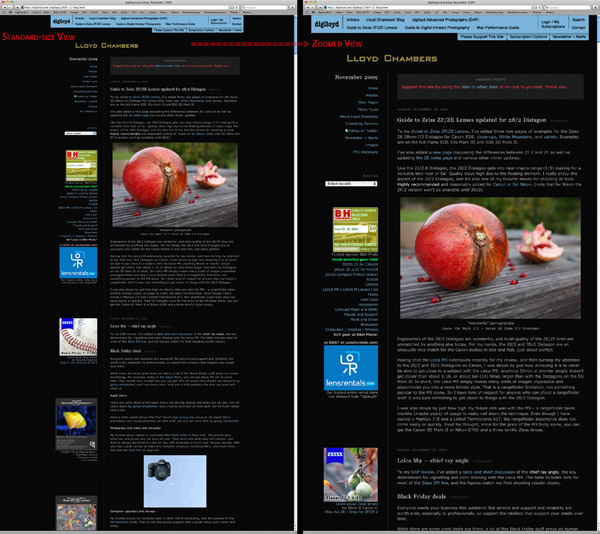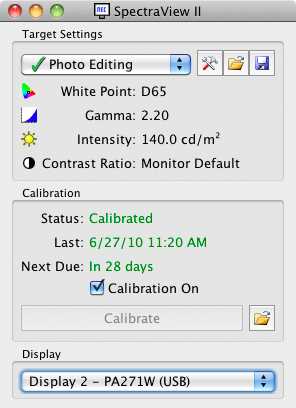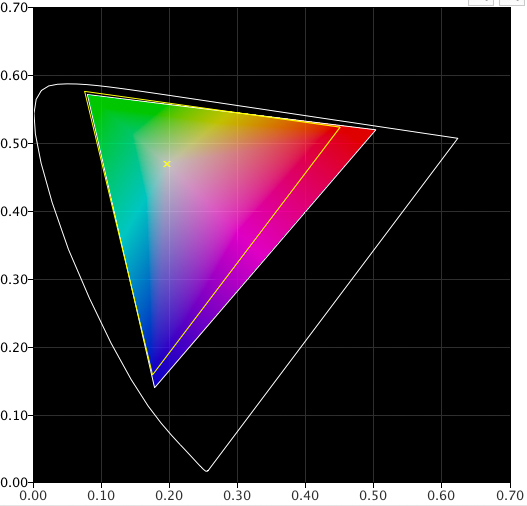NEC PA271W Wide Gamut Color Display
Update October 2013: There is a new 27-inch model PA272W (PA272W-BK-SV with calibrator), which according to NEC has the same quality as the PA302W. Ditto for the PA241W BK-SV 24-inch model.
NOTE: for all sizes, the BK-SV models with included matched calibrator and SpectraView II software is strongly recommended with the new backlit LCD models (not just any calibrator will work optimally with the new backlighting).
Buy at B&H Photo: NEC BK-SV | NEC PA302W | NEC PA272W | NEC PA241W
Buy at B&H Photo:NEC PA301W | NEC PA271W |NEC PA231W (older models, still excellent)
...
In June 2010 I received an evaluation unit of the new NEC PA271W 27" wide gamut color display.
I already had a very positive impression of the 30" 3090WQXi model, based on 15 months of intensive use, so how does the 27" model stack up?

NEC PA271W 27" wide screen, wide-gamut display
Resolution: 1440 high vs 1600 high
There is a size and resolution difference between a 30" and 27" display:
- The 30" LCD3090WQXi offers 2560 X 1600 resolution (aspect ratio 16:10).
- The 27" PA271W is 2" less wide, and offers a resolution of 2560 X 1440 with an aspect ratio of 16:9, corresponding to HD video dimensions.
The difference is immediately noticeable when viewing standard DSLR images, which have an aspect ratio of 3:2: the screen feels a bit truncated vertically if you are used to a full 30" display, as I am.
Text is displayed at exceptionally high quality, and is very easy on the eyes.
10-bit color
The NEC supports 10-bit color (30 bit color), but Apple as of March 2011 still does not supply 10-bit drivers.
Acoustics
My evaluation unit was silent. I detected no noise, even in a quiet office.
Power consumption
My WattsUp power meter showed that the PA271W consumes from 75 to 81 watts, depending on the brightness of what is displayed. That’s with a keyboard and mouse connected to the USB port, and using the DisplayPort connector.
Ergonomics
Unlike the glitzy but ergonomically brain-dead Apple displays, the NEC models can be rotated vertically or horizontally, raised or lowered, or angled forward or back.
If you work long hours at the computer, such features are mandatory for the health of your body parts, especially your head and neck, which must be positioned properly relative to the display. As I once spent a few thousand dollars in medical costs repairing damage to my neck from crappy ergonomics, I applaud NEC’s design, and I find Apple’s dilettante approach unforgivable.
Anti-glare
Some users report being bothered by the anti-glare coating (which might apply to any number of brands). One user reports the following:
One of the things that's going on with the NEC 27 is that the screen is coated with a matte surface that is different than on the Apple screens. The granularity of the coating on this NEC is extremely noticeable to my eyes, and it even looks like it's refracting the underlying LCD matrix a little bit. If my eyes are closer than about 24 inches from the screen, I'm actually discerning the red/green/blue bits in the whites. It doesn't look like a grid to me (because of the coating), but it does look like ultra-fine chroma noise (static, not moving). It's uncomfortable to look at. If I keep back more like three feet, the effect largely goes away. The effect is much worse in the dark than when I have the lights up.
The other thing that may be affecting me somehow is the fluorescent backlight. I've spent the last year and a half mainly staring into an LED-backlit screen (Mac Book Pro). I'm fairly sensitive to the strobing of overhead fluorescent lighting, but that may not be what's going on here.
There is apparently a difference in human visual systems , because as hard as I try, I cannot see anything like this effect. Based on feedback, my working theory is that some people’s visual systems are wired in a way that lets them see it, but the large majority cannot.
Connectivity and cables
The 30" 3090WQXi requires a dual-link DVI cable (it has dual inputs).
The 27" PA271W connects with either (or both) a dual-link DVI cable and/or a DisplayPort cable. It has three inputs: choose either either DVI or DisplayPort, plus another DVI port (both DVI ports are dual-link DVI).
You can switch inputs between the two with either display, so this allows dual computers. With the PA271W, this allegedly switches USB as well, but I did not test this.
Macs use Mini DisplayPort, so you need a cable that has a Mini DisplayPort on one end to connect to the Mac, and DisplayPort on the other end (Mac Pro also has a DVI port). As of late 2014, this cable is supplied with the display.
How I tested the two displays
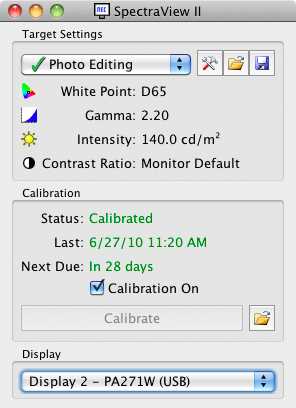
SpectraView II main window
I connected up both the NEC 3090WQXi 30" display (which I’ve used for 15 months), and the NEC PA271W to my Mac Pro, as follows:
- The 30" display is the main monitor, in landscape mode with a DVI cable.
- To its left, the 27" display is positioned in portrait mode, connected to the Mini DisplayPort.
Each display was connected to a port on a GT120 video card (two cards, one display per card). I calibrated both displays as shown.
Calibration is so simple that anyone can do it— no eyeball guesswork.
The bundled calibrator (BK-SV models) takes care of everything, with outstanding results. But don’t make a silly mistake like I did: forgetting to remove the white plastic shield from the measurement puck! The display still calibrates, but won’t be right with that in place.
√ No more slow and noisy hard drives!
Impressions
I was very impressed with the PA271W, and I might have to keep it— color is fantastic, uniformity excellent, and text is super clean.
I love the luxurious web page viewing I get with the 27" model in portrait mode, like this (zoomed), or like this (normal size) (your browser might scale those images).
Zooming web pages to fill the width is very easy on the eyes, and could be a godsend for anyone whose eyesight needs a little boost. Text is ultra smooth and delicious to look at when zoomed up a little— so pleasant.
At normal size, the amount of vertical space is truly impressive, and makes reading long web pages very enjoyable— awesome!
I spend many hours composing web pages, so this setup is super helpful: I edit on the 30" display, and I keep a full size browser preview filling the fully 27" display. Awesome! I could see some users running dual 27" display in portrait position.
Gamut
A wide color gamut (range of colors) is a major reason to get the PA271W or the 30" LCD3090WXXi. The edge-to-edge uniformity and gray scale accuracy is another reason. Just darn good looking in general— this is your primary computer interaction, so it’s worth optimizing.
Which is not to say that the display is 100% perfect: one corner on my display showed a just slightly higher backlighting brightness, visible when a pure black is displayed. Then again I’ve never seen a perfect display, and my 30" has similar very slight behavior, so this is a minor point.
Gamut you can’t see kills your work and your prints
If you can’t see it, your chances of making a print that matches your artistic vision diminish greatly; it’s a severe handicap. Today’s DSLRs, especially Nikon and Canon high-end DSLRS, have a very wide color gamut which often exceeds the popular AdobeRGB color space. I recommend working in 16-bit mode using ProPhotoRGB, or LAB color.
For prints, the latest Epson and some other brand printers have a wider gamut in some colors than even the best monitors. The wider the gamut, the better, both for display and printer.
Wide gamut
My initial impression was that the PA271W had even better contrast and color than the LCD3090WQXi, and indeed the gamut plot from the SpectraView II software confirms this.
The PA271W gamut is terrific: it encompasses more greens, and also more reds and deep blues; it appears to be a strict superset of the LCD3090WQXi gamut. This is very impressive, especially since that inner triangle (yellow border) is the AdobeRGB gamut, which cannot represent reds well at all! The PA271W does have a higher contrast ratio, so this might explain its wider gamut versus the 30" 3090WQXi.
Strictly speaking the NEC models do not encompass all of AdobeRGB, falling just barely short in the greens, but they have a far larger capability into the blues and reds and magentas.
Mouse over the image to see the gamut of the LCD3090WQXi .
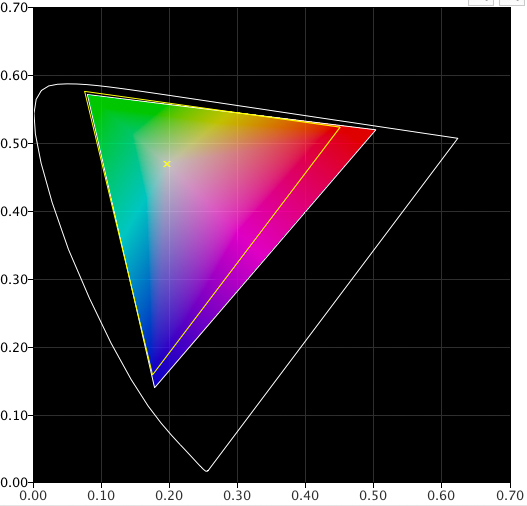
Gamut of NEC PA271W
Awesome for web page viewing
There’s one wonderful benefit I hadn’t anticipated:
You can size up web pages (in Safari, hit twice), and the web page fits the screen perfectly, with ultra-smooth and very comfortable-to-read text. It’s so pleasant to read that way— no pixels, just ultra-smooth text. Very, very nice.
If you’re 25 years old with 20/20 vision, you might not care. But if you are 40+ and/or you want to kick back a few feet away and read with no eyestrain, it’s better 'n sliced bread with potato chips and chocolate.
The NEC 27" can be adjusted in height, tilted, and can be rotated for horizontal or vertical use! Try that with an Apple display, unless Apple finally comes to its senses someday on ergonomics.
Below is a reduced-size view of the standard-size view and zoomed view. Zoomed, you still get a ton of reading real estate, but you also get ultra easy-to-read web pages. I find this a huge productivity tool when I review my web pages, especially around midnight, when my eyes are tired.
I strongly recommend buying the NEC 27" with the bundled calibrator (BK-SV model). Get it at B&H Photo.
Click for a large (huge) image to compare (scroll left/right to compare).
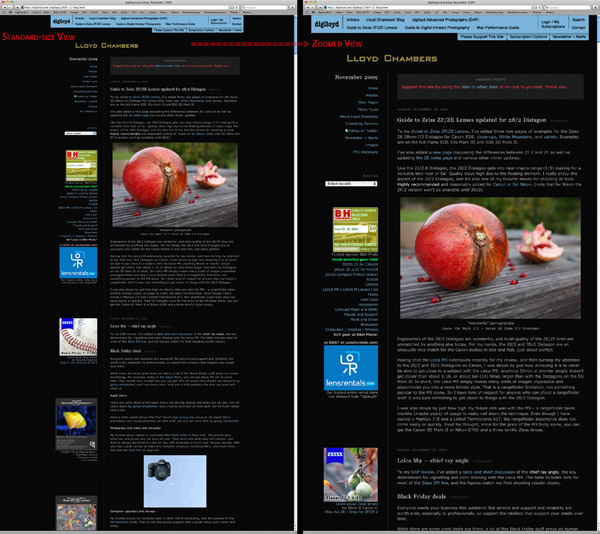
Which would you rather view?
Screen shots from NEC 27" display in vertical mode
Conclusions
The NEC PA271W BK-SV is an outstanding display that I like so much that I don’t want to return it— it’s that good!
Photographers looking for a wide gamut color display and excellent uniformity can’t go wrong with the PA271W. Its color gamut and uniformity are fantastic.
For my use, the portrait mode is also extremely useful for my productivity in producing and reading web pages; the extra context adds efficiency to my work every day. Not only that, it keeps the use of desktop real estate to a minimum.
The excellent ergonomics, dual inputs, and USB ports are just icing on the cake.
Where to buy
Please note that the European version is bundled and branded differently from the US version.

Click to view
See my computer wish list for recommended monitors. If you can’t afford a 27" or 30" display then choose a smaller size.
Here is a direct link to the PA271W.
Be sure to order the NEC “BK-SV” model, which includes the calibrator that talks directly to the display for 14-bit accuracy, not just any calibrator will suffice.