Fujifilm GFX 50s: Initial Impressions and Defective Camera (?) Stuck on Continuous Shooting Mode
Original impressions at the time the camera was shipped.
See my Fujifilm GFX wish list.
I have a few choice words for many issues with the Fujifilm GFX:
Fujifilm GFX 50S: Initial Experience
...
Update #4, 6 March 10:00 AM: I spoke with a professional and courteous Fujifilm tech support (Steve P @ 1-800-800-3854) about the issues I am having with the GFX. We stepped through what I was doing and found no solution. I have nothing but good things to say about the customer support experience. [update 9 March: no further contact from Fujifilm after my first call].
The diagnosis is a bad camera with some kind of electronics problem. I may get a call back later from other Fujifilm person(s). In the meantime, the GFX is going back to B&H to await a replacement.
I’ve pushed through the Continuous exposure problem (lots of extra exposures to throw away), so I should be able to post some material soon. Adobe Camera Raw update is due at end of this week from what I am hearing, so then I should be able to compare RAW/RAF to JPEG as well as do my usual processing thing. In the meantime, I’m looking at lens performance and ISO performance in general.
Update #3, March 5 late: my plan of attack is to call Fujifilm on Monday and see if they can provide a solution. Backup plan: return GFX and wait for replacement.
UPDATE #2: the GFX is still in shooting mode with no way out of it that I can find, even after a total camera reset, different SD card.
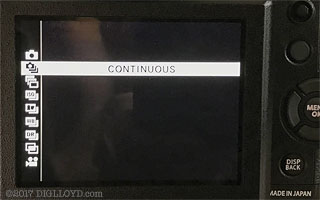
How to Change? Camera does not
present any menu choices.
UPDATE #1: I did a and the GFX is still stuck on as shown below. Then I did a total camera reset with — no change—I cannot get the GFX off . Nothing I try will present any menu of choices, only the fixed , continuously!
What am I missing? Or do I just have a defective camera? See the details below.
Using the GFX is a hairball of frustration, some of which is the shooting bug, and some of which is very bad (and longstanding) Fujifilm anti-design:
- The 2-second self timer insists on 4 exposures generating 8 files (4 RAF and 4 JPEG in RAW+JPEG mode).
- I thought that the RR-90 remote release would be a solution, possibly taking a single exposure. But it insists on taking at least 2 exposures for a single press of the remote button, no matter how quickly—unless the exposure is longer than a certain threshold and more than two for faster shutter speeds.
- Because the GFX destroys focus if Play is used (the lens is reset), I cannot (a) check an image for exposure or (b) delete an extra image without also wrecking the focus between shots. It’s a nightmare behavior for doing evaluation work in which focus has to remain the same across shots (aperture series, ISO series, bracketing, focus stacking, etc).
- Auto exposure and white balance (AWB) are unacceptable in plain daylight I tried it in: far too red and somewhat underexposed. In mid-day daylight!! So even if I deal with the extra frames, and shoot JPEG, the JPEGs are unacceptable in color and underexposed without diddling witih things on the camera while shooting (while the light may be changing)—and see prior point on the focus being reset! You lose! You lose! You Lose!!!! (Fujifilm mantra)
No dice on just being able to shoot a single shot, or to process raw.
...
See comments that follow. Maybe I got the one defective camera in the pallet?
I’m quite serious: after an hour of trying everything and losing half of my 100 remaining hairs on my scalp, I cannot get the GFX out of Continuous shooting mode.
Update: tried again hours later for another half hour. I cannot get the GFX to go off Continuous shooting mode. Even the 2s self timer takes 5 images. Tomorrow I suppose I will have to do a 100% reset and start all over. Update: total camera reset does not fix the issue.
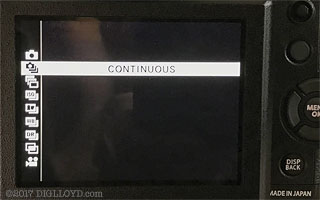
I have read (and quoted in my comments) the user manual. I have pressed and twiddled every damn button and dial when the menu comes up to change (the button shows the menu), but nothing will change it (the settings are not locked, I checked that also). I have gone through every menu item several times over. My blood pressure is up 20 points.
No other apparent workarounds: the Q-menu and other settings do not list Drive Mode anywhere, though Fujifilm has ensured that all the Instagram-oriented crapware settings are there by default. The only means of getting to it seems to be via the Drive button, shown below.
I lost the shooting day because of these problems, and the on/off bug. And I still remain dead in the water with no solution the next day with gorgeous hailstorm weather mixed with bursts of sunlight. I am furious.
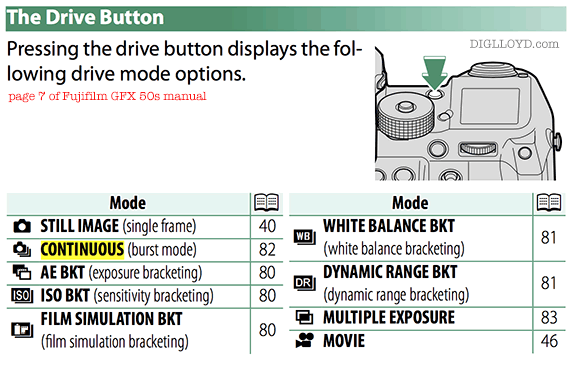
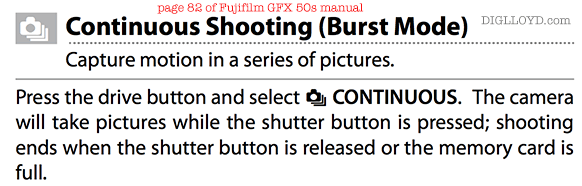
...
The GFX exhibits has recurrent “turn the camera off and on again” bugs. At one point, I did so, and as soon as I turned it off then on, it advised me to do so again! WTF? After half a dozen times, in 20 minutes, this gets very old. Maybe the camera I have is defective? Or maybe Fujifilm rushed it out? Or maybe there is some “combo bug” triggered by some combination of settings? Or, maybe, the Fujifilm GFX is not ready for prime time. As per page 239 of the badly-done* user manual— why would a user manual document “if the camera crashes” unless there are known bugs like this? It is reprehensible to ship a camera with a garbage operating system. Nikon is rock solid, Canon about as good, Sony too. But, maybe it is just defective and that is unfair—I don’t know.
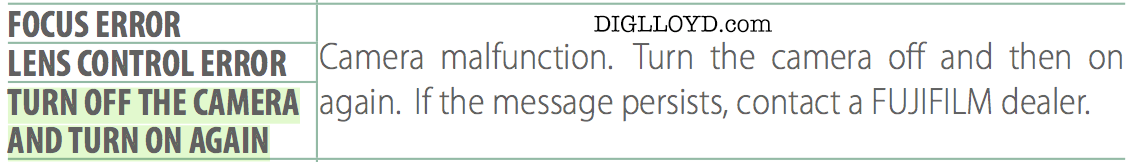
(sometimes right after turning off/on)
I spent over an hour trying to beat the GFX into submission (removing all the Instagram-like presets, configuring menus and buttons, confirming some very bad behaviors). And my reward is not being able to get out of Continuous shooting mode.
My advice remains the same as it has for years: know your gear and test it before relying on it. No professional can afford this kind of failure.
I have confirmed that neither uncompressed nor compressed raw can be opened with Lightroom or Photoshop—the Adobe Camera Raw (ACR) library needs an update.
While I have my gripes about the Hasselblad X1D, the X1D and its lenses, the X1D sure feels so much better in so many ways.
* Even the user manual is disappointing: it is aimed at photographic novices and has virtually no useful information for an experience photographer, aside from explaining how to use badly designed features. It looks and feels just like a manual from a $499 Fujifilm X camera. This is not a serious professional effort.
Mike G writes:
Have had my GFX a few days now, no issues with continuous shooting and no other issues. You must have a defective camera. So far, I’m loving it! Also, Iridient Developer Beta 3 has support for raw files.
DIGLLOYD: given the numerous “” problems, (camera OS CRASH presumably) I’m inclined to think I got a bad camera. I’ll do a total reset and give it one more try.
Robert H writes:
I read with great sympathy your article of today concerning the issues you are experiencing with the Fujifilm GFX.
I experienced similar bug/camera crashing issues recently with a Hasselblad X1D I was trying out and the solution was extremely simple - a change of SD card from the latest, 633x Lexar to a more pedestrian SanDisk, after which no problems recurred.
DIGLLOYD: I am using an approved/tested card as per the Fujifilm web site, the Lexar Professional 2000X 64GB (tried two cards, separately, using one slot only), which have worked flawlessly in every camera I’ve used for two years now.
Stephen S writes:
If you’re having trouble with the Turn the Camera Off and Turn It On Again message on the Fuji, it may be the lens. I’ve found a damaged lens will cause this failure mode.
DIGLLOYD: I’ll try swapping to the 120mm (was using the 63mm). But I will point out that such things do not happen to me with Nikon or Canon or Sony.
Dan M writes:
Sometimes when a menu or controls don’t do what we think they should, it’s a signal to back up in the thought process and go to 3rd grade level. Like how long you hold down buttons, whether some preliminary thing is signaling to the camera that the other items can’t be used, etc. You re-group menu controls more than most us, so maybe something in that early process set something off, I don’t know.
...
When the replacement copy comes in, I would first just try to take images, without changing anything. Hell, shoot some jpeg. Be a turkey tourist in the world of Instagram. See if the thing shoots it without jumping into continuous mode. Then work your way backward through everything that did not work before, without making any of your usage style adjustments. Then do your thing with working the control settings to your liking. In other words, eliminate the variable that something in Lloyd’s urge to rework functions to his taste has thrown the camera into Dumb Duck Mode. Have a baseline to compare to, once you start restyling the camera to your liking.
DIGLLOYD: I agree (“3rd grade level”). I've read the entire manual, twiddled *every* dial and button to try to change that Continuous setting in the menu—nothing works (page 82 of the manual just says to “change it”, but now how).
The battery was fully charged, the camera told me 10 times or so to . I may have expectations and assumptions based on past camera, but I’m not stupid or unimaginative, and all those crashes mean something.
I’ll be doing a complete camera reset, so I can waste another half hour reconfiguring. But first I’ll shoot as-is after the reset an then proceed cautiously.
Maciej F writes:
BTW I don’t have any problems switching DRIVE mode on my 50S: I can repeatedly change it between STILL IMAGE and CONTINUOUS.
I also didn’t have the ‘TURN OFF THE CAMERA AND TURN ON AGAIN’ error during 2 days of using the camera and few hundreds of shot taken.
I don’t know how to check the firmware version I have installed (I don’t see any ‘VERSION’ item in menu), but assuming we run the same firmware, it seems your hardware is somehow broken. :(
DIGLLOYD: I believe the readers who have written me with similar tales of satisfaction, though that does not fix the other problematic findings I describe.
It seems I have received the one defective camera out of the pallet. There are no GFX firmware updates as per the Fujifilm web site.
Christopher L writes:
I am sorry to read about your problem with continuous mode in the GFX 50s. Perhaps because I am in Japan, I was able to get the camera relatively early and got to use it in the field this weekend. I have had none of the problems you've reported. If you have been unable to get out of continuous mode by pressing the tiny 'drive' button just in front of the shutter speed dial on the top plate of the camera, then I would have to conclude you have a defective unit.
For what it's worth, I have been shooting with the Sony A7R series for the last several years and like them a lot but the GFX 50 does address some of the A7R shortcomings for landscape work (the trade off, of course, being greater weight). My early assessment of the available zoom and 120mm macro is also quite favorable. Still, I will look forward to your more in depth review once you get a properly working camera.
DIGLLOYD: there are a number of issues, as my notes make clear. But yes, I would think that for landscape the GFX 50s ought to be gorgeous. Physically speaking, the lenses SUCK: the 63mm pinches my finger when focusing, and an entire lens subassembly of the 120mm rattles around loosely (a heavy internal group slaps/slides around like a roll of quarters in a tin can, oh joy for hiking). I am far from impressed. Optically, I don’t know yet.
Jason W writes:
Some people expressed concern over the emotionality of your recent reportage. I think given the price of the camera, it's acceptable. I would watch your blood pressure though. Don't die over this lousy thing.
DIGLLOYD: good to hear that it is not just me and one bad camera.
People confuse emotion/reaction that is legitimate (reactions to factual issues) versus arbitrary unsubstantiated emotions. I have a 'self', and I think any pro or artist does also. Leaving my 'self' out of it would be a con-game that I won’t play. And so I often start my reviews with my reactions precisely because years of testing just about every pro and semi pro camera for a decade show a perfect correlation to what works for me out in the field and over time.
IMO, the emotion-free generic reviews are worse than useless for choosing a camera (or car or whatever). They are often so because the reviewer is afraid of retaliation (never getting another review camera). Such reviewers do themselves and their readers a disservice by having no viewpoint and hiding their reactions, thus depriving their readers of highly relevant information. I have no brand favorites, only 'execution' favorites: I admire excellence and I have contempt for mediocrity in any area of human endeavor—hence my “emotional” reactions, which are thus highly logical as per long experience. Enjoying a device has great value—the iPhone proves that in spades—it is surely as irrational and emotional as it gets—and look at its success. But in this case with the GFX, and speaking as a pro with work to do, the camera has utterly failed me. If there is a pro out there who fails at a job due to gear failure, is that a “Spock” moment?
Staale writes:
To sum it all up, taking all practical issues into account the D810 is by far the best proposition for outdoor/heavy/challenging work/results, assuming that there are no constraints regarding lenses, budget wise?
DIGLLOYD: that is precisely my position at present. And Nikon, with a little leadership (maybe impossible given the corporate culture), could make hay in huge bales with the right camera IMO.

























