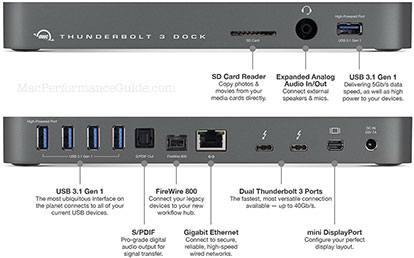Reader Question: Connecting a Mini DisplayPort or DisplayPort Screen to the 2017 iMac 5K or iMac Pro (or 2016/2017 MacBook Pro)
Get OWC Thunderbolt 3 Dock at Macsales.com.
Reader Stephen M writes:
I wanted to ask you a question regarding getting the NEC PA302W display to work with the 2017 5K iMac. I’ve owned the NEC 30 inch display for years and it has been wonderful on the 2009 Mac Pro. I just upgraded to the 2017 iMac. I have an older OWC thunderbolt 2 dock. At first I tried an HDMI cable into the thunderbolt 2 doc going to the NEC. It worked but the resolution was way less than 2550 pixels. I then tried going from the iMac with the Apple Thunderbolt 3 to Thunderbolt 2 adaptor with a 2 meter Apple Thunderbolt cable and into the NEC. Nothing on the display appeared. I pressed the input button on the NEC several times to cycle through the choices, and it said No Signal, Digital Long Cable. See User Manual For More Info. I then tried a 6 ft Insignia Mini Display Port to Display Port Cable, and got the same notice. The manual is really no help at all!
I looked at an article on your site and noticed you are using the OWC Thunderbolt 3 Dock. Maybe you are also using the 0.5 meter Thunderbolt 2 cable to the NEC? I need to make this work, maybe the “No Signal Digital Long Cable” means the 2 meter length is too long? I wonder if you can help me solve this problem so I can be using my 30 inch NEC ASAP.

showing a bristlecone pine I shot one day
DIGLLOYD: The Apple Thunderbolt 3 to Thunderbolt 2 adapter does not pass the video signal. Cables can also have their own issues. That said, the OWC Thunderbolt 2 Dock should work via its Mini DisplayPort port and oddly enough using the Apple TB3 to TB2 adapter to attach the Dock to the computer. I saw this work, but that was a while ago. The foregoing is far from ideal.
The #1 best solution is plugging a Mini DisplayPort cable into the Thunderbolt 3 Dock . The TB3 Dock plugs into the machine and the Mini DisplayPort cable plugs into the Dock. See my review of the OWC Thunderbolt 3 Dock. The Thunderbolt 3 Dock is by far the best solution because there is no loss of Thunderbolt 3 ports and the Dock has other useful ports, like USB and an SD card reader.
I have two of the OWC Thunderbolt 3 Docks. One is in my photography adventure van and one at home in my office—I do not want to have to decable it from home to van and vice versa. And both at home and in the van I need to connect up the NEC PA302W.
There are also options like the OWC Thunderbolt 3 Dual DisplayPort Adapter. I do not like these solutions as much, because such adapters terminate the Thunderbolt 3 chain. Since the iMac 5K has only two Thunderbolt 3 ports, there is only one TB3 port left if plugged in directly. Of if the adapter is at the end of TB3 daisy chain, the entire chain must always be powered on to for the video to function. By comparison, the iMac Pro has 4 ports on two busses, so it is much less of an issue to use such simple adapters, since using one port still leaves 3 others.
- Options for Connecting a Display with Mini DisplayPort or DisplayPort input to a Mac with Thunderbolt
- 2017 iMac 5K: Connecting a Display Done Easily with OWC Thunderbolt 3 Dock + Reader Comments
- Cabling up the OWC Thunderbolt 3 Dock in my Mercedes Sprinter Photography Adventure Van
- Using Two Thunderbolt 3 Ports to Build Out a System
- Compatibility Hardware for Thunderbolt 3 / USB-C Macs (USB, Thunderbolt, Camera Card Readers, etc)