Hooray! Adobe Camera Raw Now Has Option to Always Use Sidecar XMP files with DNG
See also Suggestions for XMP Sidecar File Handling in Lightroom.
Update: it appears that Adobe Lightroom has NOT neen updated to properly handle DNGs; that is, it will continue to rewrite DNGs with any change. I strongly recommend locking all DNG files.
...
With the latest (today’s) release of Creative Cloud, Adobe has made major changes to the Adobe Camera Raw dialog in Photoshop—nice work with many plusses including the ability to see multiple settings panes at the same time. The former dialog can still be used instead should you desire.
There are at least two frustrations with the new dialog for me: (1) the ESC key will not exit the dialog—a habit I use dozens if not hundreds of times a day when working with images. The new dialog forces me to mouse down to a very small button (UPDATE: Adobe tells me that it is now SHIFT-ESC). (2) the panels seemingly cannot be hidden or moved; for example I never use Split Toning or Effects so these panels even collapsed still occupy space I need to see the settings in the panels I do use—that they cannot at least be reordered to be out of the way is very annoying.
See also:
Adobe Camera Raw
Reader Question: Convert to DNG for Sony’s Space-Wasting 14-bit Uncompressed RAW Files?
Sidecar XMP files for DNG
Up till now, I’ve had to employ annoying workarounds to the bad hygiene problems cause by Adobe Camera Raw rewriting DNG files constantly. What’s the big deal?
- A huge waste of space: think version after version of a 200MP DNG file being backed up, changing only by a few bytes, for example a change to white balance.
- The fundamentally risky and time-wasting practice of rewriting original raw files. This not only entails the risk of damage to the file should something go wrong, it also destroys file dates. It is just bad hygiene to rewrite original image captures no matter what.
- Data integrity checks on the raw file fail—after all, the file is changed and rewritten.
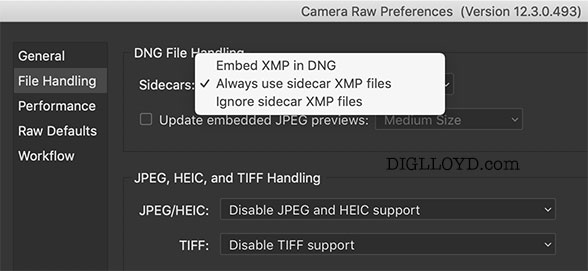

Rajan P writes:
Seems to have vanished in the update. You had the option earlier of having the sharpening apply only to the Preview image in ACR without carrying it over to Photoshop. Now the sharpening carries over and unless I missed it, there is no disable option.
If you intended to sharpen in Photoshop only, be careful. Else you will end up sharpening twice with the resultant ugly halos.
DIGLLOYD: I wasn’t even aware of that option.























