Reader Question: Picture Profile for RAW + JPEG
re: Picture Profile
See also: Fix Picture Profile Problem for Still Images with "Different Set Still/Mv"
Reader Leo G writes:
Can you set your film simulations for one slot and RAW for the other slot?
Is the RAW file being changed by the pic profile?
DIGLLOYD: yes, you can save RAW to one slot and JPG to the other slot. Or save both on the same card. I always save both to the same card, and use the 2nd card for a real-time backup, recording all stuff to both cards.
is its own distinct setting for video capture, with negative implications for still images(bug?) It is entirely different/separate from Creative Look as well as from Camera Profile on the computer with ACR.
Related videos:
diglloyd Making Sharp Images: Photoshop: Adobe Camera Raw: Changing Image Look & Feel Using Camera Profile
diglloyd Patreon.com: Photoshop: Adobe Camera Raw: Changing Image Look & Feel Using Camera Profile
RAW is not an image per se. The RAW file data is nothing but computer bits which have to be interpreted into an image. A host of factors are involved, with the camera’s “picture profile” just one of numerous factors. These factors control how raw data bits are wrangled into a TIF or JPG. In no case is the raw data itself affected in any way whatsoever.
Most/all cameras not only embed a reduced-quality and lower-resolution JPG into the RAW file itself for fast previews. Indeed, one can strip-out this preview to reduce file size.
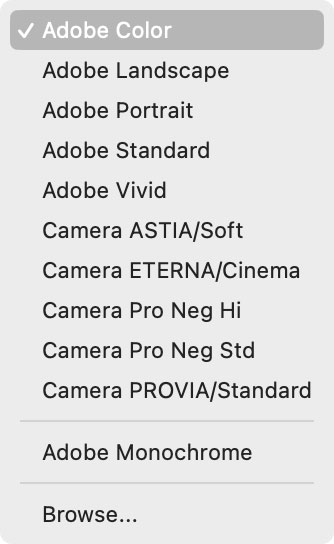
(many more are available)
One can also shoot RAW+JPG, with a choice of quality and size for the separate JPG file, which incorporates picture profile as well as all other factors, baking-in all to the JPG. For dual slot cameras, it does not matter whether the JPG is stored on the same card as the RAW file, or separately.
I always shoot RAW+JPG SuperFine*, because when reviewing images, I can assess detail much better with a full quality JPG rather than the low-grade embedded JPG. Most cameras are smart enough to use the full-quality JPEG associated with the RAW when reviewing images, allowing one to zoom in more for image review and with far lower compression artifacts.
On the computer, in Adobe Camera Raw is roughly analogous to Creative Look (Sony’s term) in the camera, though sadly the image rendition often does not match what the camera itself produces with the same profile. So if you want the look the camera produces, shoot RAW+JPG SuperFine and use that JPG from the camera.
Some camera vendors provide a variety of looks (camera profiles) and some offer few or none. Fujifilm does a particularly nice job in offering profiles corresponding to their film stocks, Sony has a variety but are not as nice as Fujifilm, other brands have choices but IMO mostly suck. On top of all that are all sorts of other settings that get baked-in.
Below, the same image from the Fujifilm GFX100 II, but with three different choices in ACR.
* Well, not exactly always, due to the gross incompetence of Sony.

Fujifilm GFX100 II + Fujifilm GF 55mm f/1.7 WR @ 45.3mm equiv (55mm)
[low-res image for bot]

Fujifilm GFX100 II + Fujifilm GF 55mm f/1.7 WR @ 45.3mm equiv (55mm)
ENV: Saddlebag Lake, altitude 10200 ft / 3109 m, 28°F / -2°C
RAW: Camera ASTIA, Enhance Details, vignetting corrected, WB 5000°K tint 18, push 0.17 stops, +20 Whites, AI Denoise 10
[low-res image for bot]























