Fujifilm Pixel Shift Combiner : Multiple Headaches, Can’t Do Anything Well—Bad Color, Forced Lens Corrections, Film Profiles Lost
With the advent of the Fujifilm GFX 100 II, a 4-shot pixel shift mode was added, which does not exist on the Fujifilm GFX100S*. To which I thought at first... hooray!
To turn those 4 separate frames into a DNG, you must use Fujifilm Pixel Shift Combiner. Perhaps the world’s crappiest user interface for photo software, the FORTRAN programmers writing it must be laughing at us (doesn’t even support drag n drop). Big surprise, given the muddled state of the camera menu system. But I digress.
I could live with the crappy software, except...
* Is a firmware update coming for the GFX100S, or is the IBIS mechanism incompetent to do it?
Problems with the resulting DNG file
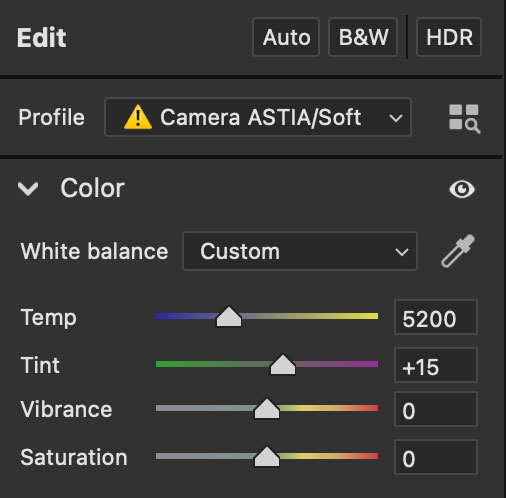
DNG offers no film profile
Color seems a little better. Sharpness is worse because of forced distortion correction. But a lot more is worse:
- Taking the 4-shot pixel shift frame yanks the sensor to one side, so that a pixel shift frame cannot match a single-shot non-pixel shift frame. You can actually see and hear the sensor go clunk while changing to 4-shot mode.
- ACR processing settings are unacceptably at odds for the resulting DNG vs any of the single-shot frames. White balance and tint are not at all the same. With the same settings, a dirty yellowish yuck requires a lot of effort to eliminate—or fail to do so as I have.
- Fujifilm film profiles are incompatible with the DNG (!), as shown. All you get is some generic "Color" camera profile. Which sucks.
- Distortion correction is forced on, so that sharpness gains from pixel shift are smeared away by pixel stretching.
- Distortion correction produces a quite different result from what ACR does, and crops-off more of the image.
- Vignetting correction is forced on.
- Chromatic aberration correction is forced on, apparently inducing color fringing (!), since unless you check the box in ACR you will see apparently artifically created color fringing. Ummm...
- Adobe Camera Raw AI Denoise cannot be used. Ironically, a single frame from the pixel shift series is at least as sharp if not sharper, and seems no less good on noise.
Fujifilm calls this disaster “accurate color mode”. I call it a clusterfuck. The inmates are running the asylum.
Obviously I could go mess with the pixel shift DNG and try to fix the godawful balance, but it’s now impossible to choose the film look (ASTIA) that I want, even if I can unfuck the WB and tint.
Which image do you prefer? Toggle to compare.
Fujifilm GFX100 II + Fujifilm GF 55mm f/1.7 WR @ 45.3mm equiv (55mm)
ENV: Colorado, altitude 8400 ft / 2560 m, 60°F / 15°C
RAW: LACA corrected, WB 5200°K tint 15, push 1 stops, +20 Whites
[low-res image for bot]























