
|

$220 SAVE $130 = 37.0% Western Digital 16.0TB Western Digital Ultrastar DC HC550 3.5-in… in Storage: Hard Drives
|

|

|

|

|
Dell U3224KB 6K Display: Calibration
Related: 4K and 5K display, 6K display, computer display, display, NEC PA302W, NEC professional displays, Retina display

The Dell U3224KB 6K display can be set to various color spaces, including sRGB (why?), DCI P3, Display P3, Rec 209. I chose Display P3, the same as with the LG 5K that I have used for years. It is a very wide color space that is especially good with reds, far better than AdobeRGB.
Eyes like it — a lot
As context, my color vision is exceptional—based on various tests —I can discriminate color better than about 99% of the population.
My eyes tell me that the Dell U3224KB 6K display offers very good performance. Not as good as my NEC PA302W professional display in terms of critical work, but very good and wonderful to look at:
- Very good grayscale uniformity.
- Very good brightness over display area.
- Relatively low off-axis color shift, shifts slighty cyan shift towards edges.
- Images look fantastic!
- 6K vs 5K is a huge difference.
Viewing images at 6K (21 megapixels) vs 5K (14 megapixels) really surprised me in just how much more immersive the viewing experience is. It 'sold me almost on preferring a 6K display. I do not want to go back to the 5K experience.
In practical terms, being able to evaluate 21 megapixels of an image is a huge difference vs 14 megapixels. I feel like I can discern what I need to know much more quickly.
Negatives
AFAIK, there is only faux calibration with the Dell 6K. So not a great idea for critical work. I look at my Dell just like I do my LG 5K and my 2019 iMac 5K: pure viewing pleasure, but not a serious tool.
The claim of being calibrated is idiotic when contrast and brightness are set to whatever you wish them to be, bearing no relationship to the calibration, and cannot be locked. I calibrate my NEC PA302W to 140 cd/m^2 so that I can reliably judge brightness day after day, year after year. There is no way to achieve any defined brightness level on the Dell 6K. You can, for example, jack up the brightness and then the whites are too white and the blacks are dark gray—that repudiates the whole idea of being calibrated! So no, this is not a serious tool for making image density adjustments, even if the color were perfect. I don’t even understand how Dell can claim the display is “calibrated” when density is inherently variable (in theory the color can be the same regardless of brightness but no human eye perceives it that way).
I do not see a good match between the Dell used as a 2nd display, and my NEC PA302W used as a main display. Both have their proper color profiles set in macOS, but clearly both have different rendition of grayscale, the NEC being dead-on neutral. Again, calibration without defined brightness and contrast is an oxymoron.
More problematic is a slight overall green tint, the same behavior as on my LG 5K, something in the range of 3-4 points in Lab. It rules out using the Dell for color critical work. Perhaps due to the nature of the backlighting, which has gone downhill since the days of the NEC PA302W. I suspect that most people will never notice it, and maybe not even be able to see it (I have exceptional color discrimination as a hereditary gift). With some if not many images it would be hard to detect, even for me. But with neutrals, I see it readily. And I don’t care what some colorimeter claims about neutrality as colorimeters have their limits; it isn’t true when you simply compare the two with eyes having exceptional color vision, which see the entire spectrum which a colorimeter does not.

|
$1499 SAVE $100 = 6.0% Apple 27" Studio Display (Standard Glass, Tilt Adjustable Stand) IN STOCK in Computers: Displays
|
|
|
|
$2222 SAVE $200 = 8.0% Dell UltraSharp 32" 6K HDR Video Conferencing Monitor IN STOCK in Computers: Displays
|
$3450 SAVE $350 = 9.0% Dell UltraSharp UP3221Q 31.5" 16:9 PremierColor 4K HDR IPS Monit… IN STOCK in Computers: Displays
|
Grayscale and color.
Below in this photograph, the lack of uniformity can seen. The display shifts green and blue (cyan) towards the edges and corners. Uniformity varies. Nor is the gray entirely neutral, as side-by-side comparison with the NEC PA302W makes obvious. Well, it’s not a professional high-end display for critical color work, so there it is.

Factory calibration worksheet
The Dell 6K leaves the factory with built-in internal calibration and a sheet showing conformance, shown below. It is an excellent performance, mostly within 1 deltaA, a little less good with near-blacks, but even my NEC PA302W is in that range.
However, the calibration is surely only for the best part of the screen (at or near center). The actual photograph above shows that uniformity is not professional grade.
I’m not clear on the quality of DIY color calibration is true internal calibration (as with my NEC PA302W), or whether it can be faux calibration or real, but for my purposes, I rely on the NEC PA302W for critical color and sharpness evaluations, so I did not evaluate that consideration.
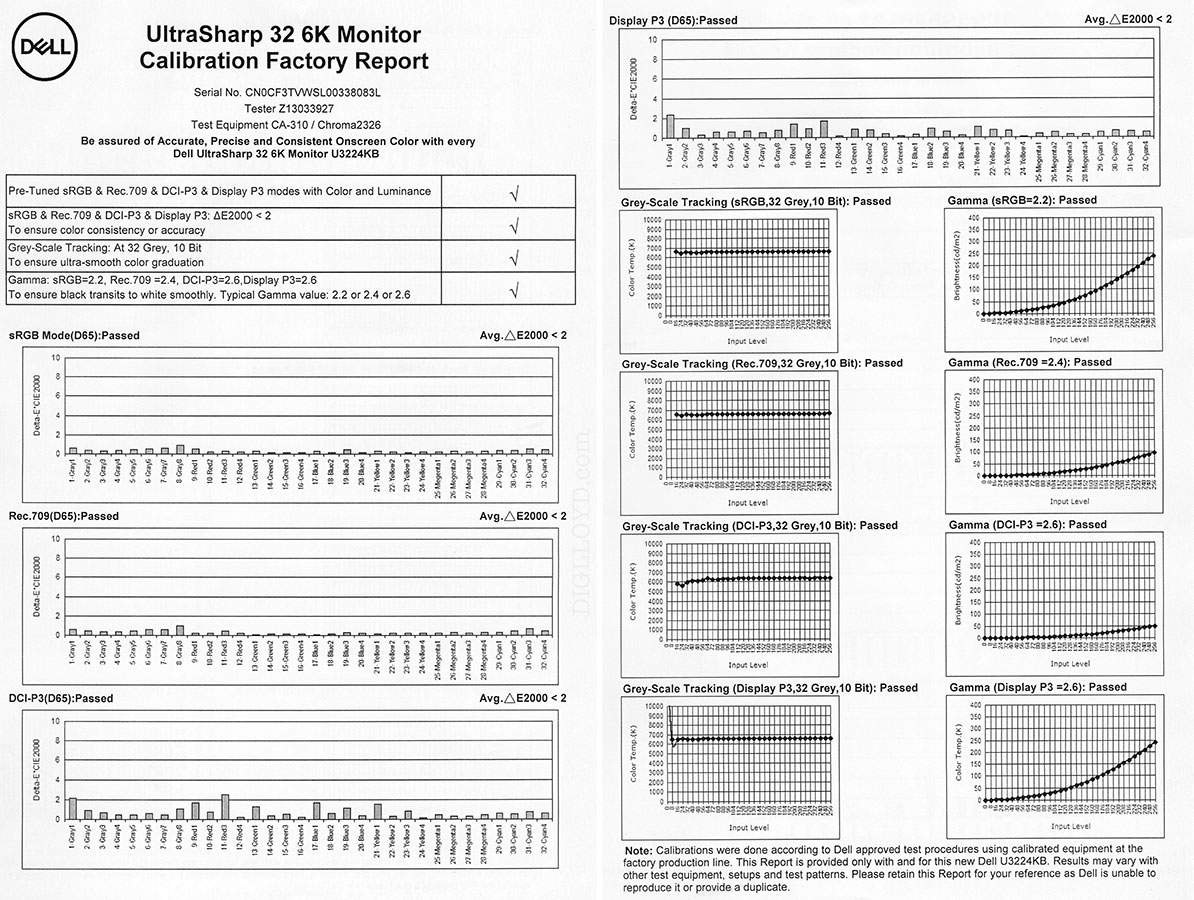

Seagate 22TB IronWolf Pro 7200 rpm SATA III 3.5" Internal NAS HDD (CMR)
SAVE $100
















