
$220 SAVE $130 = 37.0% Western Digital 16.0TB Western Digital Ultrastar DC HC550 3.5-in… in Storage: Hard Drives
|

|

|

|

|

|
Dell U3224KB 6K Display: Usage and Setup
Related: 4K and 5K display, 6K display, Apple 2023 Mac Pro M2 Ultra, Apple Silicon, computer display, display, Mac Pro, NEC PA302W, NEC professional displays, Retina display, USB

I tested the Dell U3224KB 6Kon the 2023 Mac Pro M2 Ultra; it worked flawlessly from the start. The only thing I did was to set the Color Space calibration to Display P3.
Enjoyment
Images look fantastic. The 6K resolution feels much more immersive and detailed than 5K (21 vs 14 megapixels)—I was 'sold' right away. It’s a very nice upgrade from 5k at 27 inches. I think part of the impression is the increased details and part of it is the 32-inch size.
Were I to buy/keep the Dell 6K (very likely), I would likely arrange it as my main display as it is just too gorgeous a view to make it secondary. The NEC PA302W (critical to my work) would still be there for evaluating image sharpness and critical calibrated color.
USB ports
The built-in USB-A and USB-C ports are very nice to have.
Syncing up
I experienced no issues in display sync. With the Mac Pro set to blank screens after a few minutes but not to sleep, both displays popped back almost instantly—perfect. BTW, why do screen savers exist, given the gross waste of power?
The connection runs at 8-bit color (24-bit), which is disappointing. It’s unclear why 10-bit is not used, since the specifications claim support for it, though maybe it’s faux 10 bit eg 8-bit FRC. This distinction matters for professional color work, but short of true internal calibration as with a professional display, it's an acceptable limitation.
Display Port 2.1, HDMI 21, 8.1 Gbps, 60 Hz.
Syncing after sleep
As a primary display, the following will not be an issue. But used as the 2nd display (or possibly as main display), there is a big mess that happens coming out of sleep: the display sync-up has just enough of a delay coming out of sleep so that anything on the 2nd display (palettes in programs like Photoshop, app windows, icons, etc) all are shoveled over to the main display in disarray. This is such a huge damned nuisance that I set the Mac to not sleep when the displays are blanked off, otherwise my work environment is all in disarray.
Compatibility
Tait S writes:
I saw your thoughts on the Dell 6K monitor - sounds great if I decide to save up for it, right? I have a M1 Studio that supports up to 3 6K monitors. No problem, right? The fine print: According to Everymac, the 13.1 supports four displays "up to" 6K resolution (6016x3384) at 60 Hz via USB-C. The Dell monitor seems to run at 6144x3456. That sounds like a recipe for buyer's remorse to me! Do you know any better? The M2 minis and M2 studio seem to support it just fine...
I plugged the Dell 6K into my 2021 MacBook Pro M1 Max and it syncs up perfectly. So it’s very likely that would be the case on the 2022 Mac Studio which came out months later than that MBP. Don’t trust everything you read. :)

|
$1499 SAVE $100 = 6.0% Apple 27" Studio Display (Standard Glass, Tilt Adjustable Stand) IN STOCK in Computers: Displays
|
|
|
|
$2222 SAVE $200 = 8.0% Dell UltraSharp 32" 6K HDR Video Conferencing Monitor IN STOCK in Computers: Displays
|
$3450 SAVE $350 = 9.0% Dell UltraSharp UP3221Q 31.5" 16:9 PremierColor 4K HDR IPS Monit… IN STOCK in Computers: Displays
|
Build quality, various
Build quality is adequate—about what you get from most displays, which is to say far less sexy than the luxury Apple Pro Display XDR.
Initial electronic 'stink' of a new device dissipated within 48 hours, similar to my LG 5K display.
Silent operation.
Dual display setup and color profile
Plug it in, arrange displays and you’re off to the races.
Dell states that the display is 10-bit color, but Apple has annoyingly decided to omit this key detail from system information as of macOS Ventura— poor judgment hiding an important detail.
Important: make sure that the in matches what the display has been configured-at, eg if the Dell 6K is set to its pre-configured Display P3 profile, then set the on your Mac in Displays. Some profiles may be missing—I could not find DCI P3 in Displays, so that ruled out using it. Failure to use the correct profile will result in the wrong brightness and contrast and color—all wrong.
Display density and detail
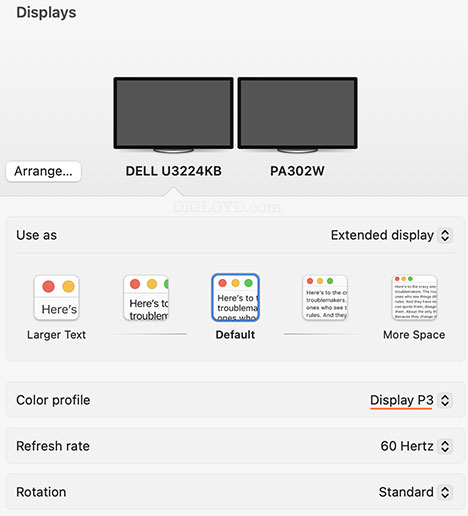
The Dell 6X is a Retina display. Most users will want to run the display at a 2:1 pixel ratio, a “resolution” of 3072 X 1728. This is a huge amount of work space, even more than my 2560 X 1600 NEC PA302W. Properly display images eg at diglloyd.com and/or Photoshop will draw using full resolution (actual pixels) and looks photorealistic eg terrific.
Apple M2 Ultra:
Chipset Model: Apple M2 Ultra
...
Displays:
PA302W:
Resolution: 2560 x 1600
UI Looks like: 2560 x 1600 @ 60.00Hz
Main Display: Yes
Mirror: Off
Online: Yes
Rotation: Supported
DELL U3224KB:
Resolution: 6144 x 3456
UI Looks like: 3072 x 1728 @ 60.00Hz
Mirror: Off
Online: Yes
Rotation: Supported

Seagate 22TB IronWolf Pro 7200 rpm SATA III 3.5" Internal NAS HDD (CMR)
SAVE $100
















