Adobe Support for A7R III Raw Files (even without pixel shift).
See my Sony wish list.
The software that Sony offers to process A7R III files I deem unusable for any professional workflow, and lashes even a hobbyist. Just a few of the reasons are shown further below; I am not going to waste time spelling out the faults of software that has zero future value.
I would have thought that camera vendors had figured out that shipping garbage software for their cameras was a recipe for disaster, circa 2010 or so.
Adobe Camera Raw support for A7R III files
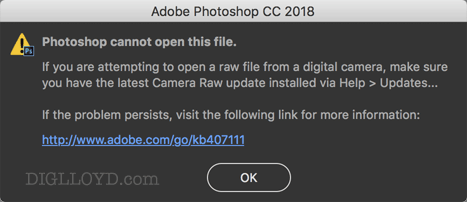
It seems that I’m dead in the water on the imaging side of the Sony A7R III until Adobe supports Sony A7R III raw files (just regular ones, pixel shift would be a huge bonus).
For my publications here on this site, it is not acceptable to process with another raw converter because I have intentionally maintained consistency across all cameras and lenses I review by using Adobe Camera Raw and crafting a workflow over years designed to evaluate all cameras and lenses on a level playing field. My eyes and brain are tuned to that. So besides the godawful Sony crapware, consistency matters.
Sony science fair entry: pixel shift
Pixel shift as implemented in the A7R III seems to be a science-fair-grade project in the A7R III and Sony’s editing app. It’s just bad. Go try a Pentax K-1, open the files in Adobe Camera Raw—night and day. Sony has chosen to record 4 separate files with *nothing* to group them or distinguish by name. Are you $(#$(#$($ kidding me Sony? How does one make any order or sense out of a shoot?
If Sony insists upon 4 separate files, the A7R III should create subfolders containing all four or (worse but better than nothing), modify the file naming convention for the 4 related files for that one shot. By comparison, Pentax pixel shift records one large file—easy as pie, just open it up in Photoshop. The only utility Pentax screwed up on is a drag-n-drop “splitter” app to extract one or more of the 4 exposures in the conglomerate file.
Sony’s editing app for pixel shift
So I have a large folder of A7R III images, some single frames (non pixel shift) and many pixel shift images—all intermixed. When I start Sony’s edit app, I have no idea how to begin. As I write this, I have no internet and won’t for 16 hours. But that’s besides the point: the app seemingly has no concept of pixel shift grouping, showing a strip of images at the bottom of the window lacking in any organization. After 20 minutes I cannot figure out how to make a pixel shift image out of the 4 raw files in the Sony Edit program (Mac version of the software, maybe it’s just not there at all?)
Sony color management = not a clue
Sony’s editing app is jaw-droppingly incompetent. At least on a Mac, an application should NEVER ask the user what color space to assume the display is in: the program should query the system for the display profile, and then draw the image properly based on the color management profile for the display and the color profile of the image. This How It Is Done.
Anyone who calibrates properly will NEVER have ANY of these display profiles* because the display profile will be particular to the display, particular to the brightness and white balance chosen, etc. A user might make 10 different profiles for the same display to suit 10 different targeted workflow needs. That Sony would even have such a preference dialog speaks volumes.
* A close match by luck is possible, but it is still wrong; every display varies, including non-linearities and drift over time and temperature.
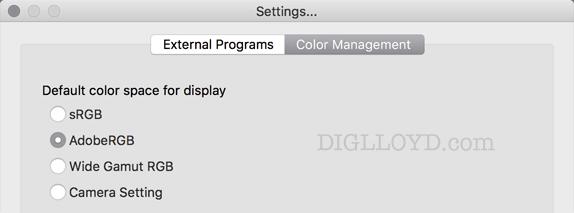
Sony Edit
I can’t figure out how to do any pixel shift anything. I’ve stared at every button and menu item and right clicked on everything I can think of. And Sony Edit can’t even do basic things right.
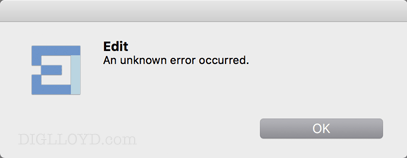
Sony viewer
Are you bleeping kidding me? All the folder names are truncated and that area cannot be made wider. The selected item is unreadable.
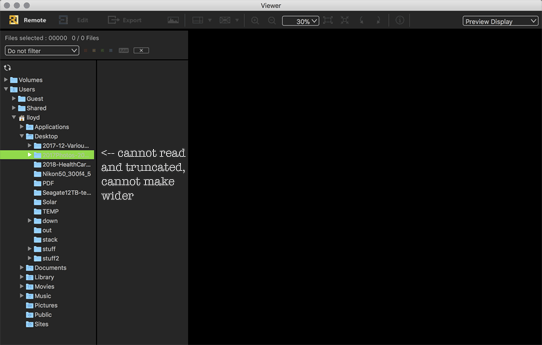
See my Mac wish list.
Michael Erlewine writes:
Sony A7R III arrived. The menu system, as usual, is a nightmare. When you get the time, a list of how to set it up would be appreciated by your readers. I can’t figure out yet how to magnify the view so I can shoot from it.
If I had any sense, I would send the whole thing back and just use the Nikon D850.
The pixel-shift on the A7R3 is a nightmare to use, physically, but they seem to have done it right. The results are outstanding. Scary. I wish I could just send it back, but probably won’t. It is not a lot of fun.
The Sony A7R III manual, which is not even printed… is ONLINE.
Someone will make a fortune making it easy to know how to use this camera. Looking at a pixel-shift image in Sony Imagining Edge Software is upsetting. Comparing the color in an image (pixel-shift) and the image exported to PS as a TIF is troubling. The color is enough different between the two…shows the TIF colors in PS, much more balanced that the same image at the same 100% in the Imaging Edge Software. The TIF is much better color. Must be the Sony Software. Obviously not the image. But, I am getting old, not only physically, but tired of endlessly moving to new equipment with all the attendant difficulties. I just want to take photos, but I can see this is a never ending stairway and perhaps not going to heaven, either. LOL. Yet the image at first blush is pretty damn good. Not being a field-shooter like yourself, I don’t like the dinky-ness of the A7R3.
DIGLLOYD: I plan on doing for the A7R III what I did for the A7R II; see the several pages on buttons and customization for Sony A7R II. However, this is a secondary priority versus field shooting given the limited time for that.
As for user manuals, PDF is far superior when there is no internet, e.g., 90% of the time when I travel. And it can be read on a phone, and dual facing pages on a large display are far easier reading than the coarse HTML presentation I see there.
The color issues are troubling; my guess is that Sony might be not tagging with the color space properly and/or might not support color spaces properly at all. I want Adobe support for pixel shift on the A7R III.
Brian K writes:
Hope your A7RIII arrives today! Mine arrived last night.
Going through the menus, I found something that I don’t recall hearing about—there is an option to use magnified view with AF. The default is for 1x magnification, but one can set up a custom button (like C1) to display magnified view (6.2x followed by 12.4x if pressed again). Only works in single shooting drive mode. But something I’ve been wanting.
The thumb joystick seems to work reasonably well to move around the focus point while composing.
DIGLLOYD: lots to explore.