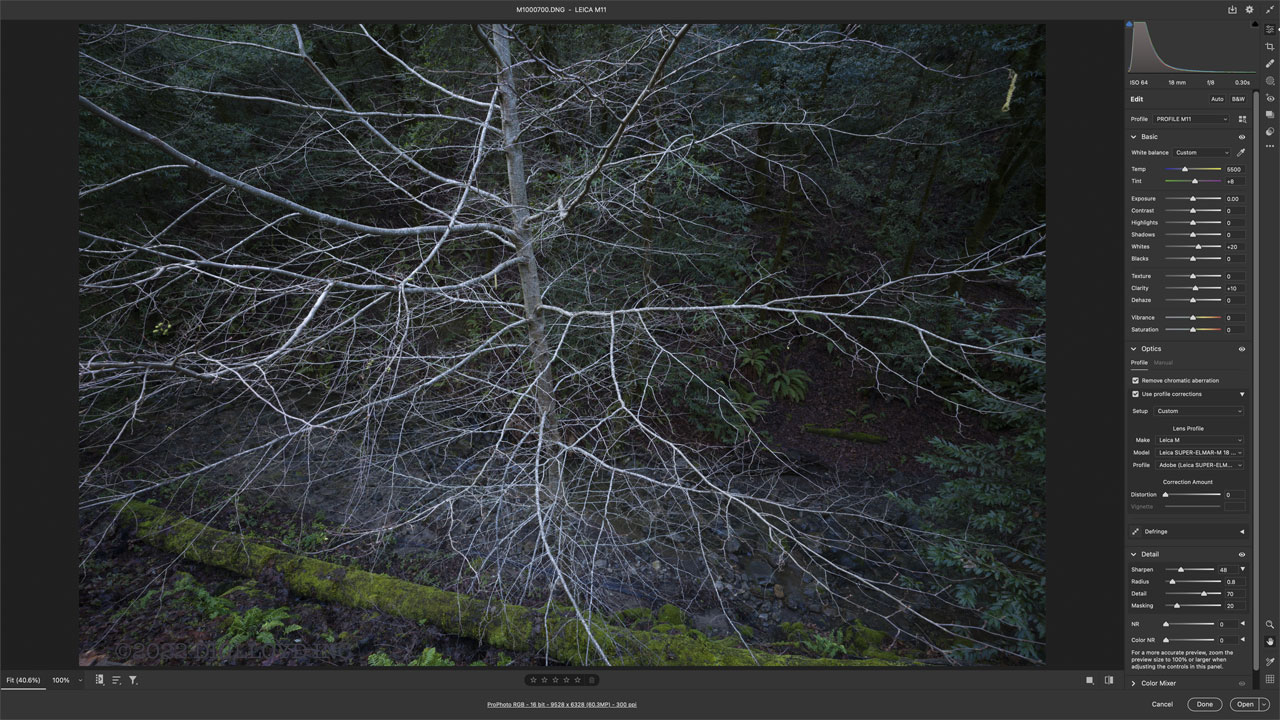Adobe Camera Raw, PhaseOne C1Pro: Broken Distortion Correction of Leica M11 DNG
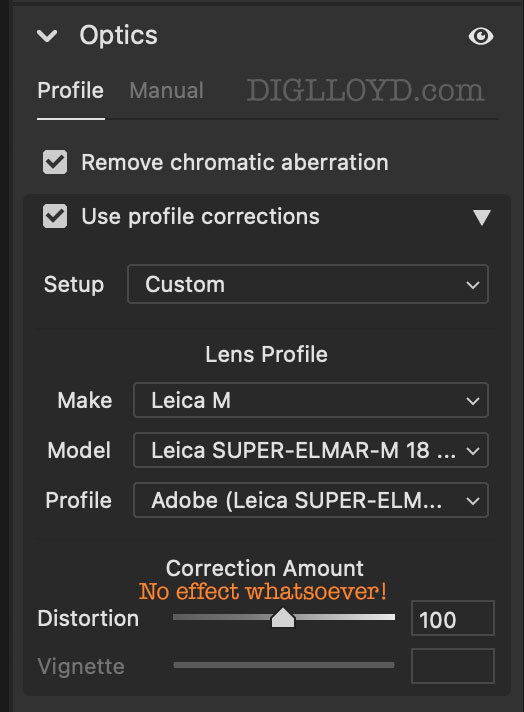
distortion correction has no effect
Photoshop 23.1.0, Adobe Camera Raw 14.1.0.993.
Just another example in the decade-long history of sloppy firmware development at Leica and poor quality asssurance. As if the lens coding problems in the M11 were not bad enough.
Adobe Camera Raw (ACR) is non-functional for distortion correction with Leica M11 DNG files. Whether set to 0% or 100% there is no distortion correction. That is, for any coded lens for which ACR selects a matching lens profile, selecting *any* Leica-M lens profile makes distortion correction have no effect no matter the percentage setting.
And yet ACR is fully functional for a DNG file from the exact same lens shot two months ago on the Leica SL2.
Curiously, manually choosing a different (incorrect) lens profile causes the distortion correction to operate, but only if it is a non-Leica lens profile. And of course the correction is the wrong one. For example, setting the Leica 18/3.8 to any other Leica lens invokes no change. But setting the lens profile to a Zeiss ZM or Voigtlander VM lens causes distortion correction to start working.
Not just Adobe Camera Raw
I cross-checked with Iridient Developer. It can correct distortion for M11 DNG files, once the matching lens profile is manually chosen*. Something about the M11 DNG causes Iridient Developer to fail to find the matching lens profile.
Roy P confirms the same problem in PhaseOne CaptureOne Pro:
Mystery partly solved: for whatever reason, the M11 images are coming into C1 with the lens properly identified in the Information tab (which also shows the EXIF), but shown as “Generic” in the Profile section under the Lens tab. So of course I could apply any distortion correction I wanted – C1 is just morphing the image! Oh, so this is a generic? OK, let me balloon up or down the middle when you slide the bar left or right!!! But when I set the lens to the proper profile (e.g., “Leica Summilux-M 50mm f/1.4”), then sliding the Distortion bar has zero effect
If the DNG files are improperly coded, they are hosed forever. But maybe Adobe and other raw converters can put in a fix to work around the problem.
Hypothesis: Leica is improperly coding the Leica M11 DNG files, causing raw converters to fail in various ways. For example, DNG files might be flagged with the correct lens profile, but as having zero distortion, which would cause raw converters to do nothing?
Bernd R writes:
Your nuanced discussion of the Leica M11 is a pleasure to read and very informative. I have a comment related to distortion correction for coded lenses: I downloaded a few raw files, and while I can reproduce that distortion correction has no effect in ACR, in the latest release of CO1 (15.0.1.8 released a few days ago, has support for the M11 added) distortion correction does seem to work for a coded lens, even when choosing the appropriate profile.
DIGLLOYD: I’ve asked Roy P to cross-confirm. No word from Adobe yet.
Summarizing:
- Iridient Developer cannot find the matching profile automatically.
- ACR won’t correct distortion when the lens profile matches the lens correctly.
- CaptureOne Pro won’t correct distortion when the lens profile matches the lens correctly.
- Choosing a non-Leica lens profile can correct distortion in ACR (but incorrectly, since it’s the wrong lens).
- DNG files for the same lenses shot on the Leica SL2 do not show this issue.
* For example, "Leica.Leica Camera AG (Leica SUPER-ELMAR-M 18 mm f3.8 ASPH.) - RAW.lcp" in /Library/Application Support/Adobe/CameraRaw/LensProfiles/1.0/