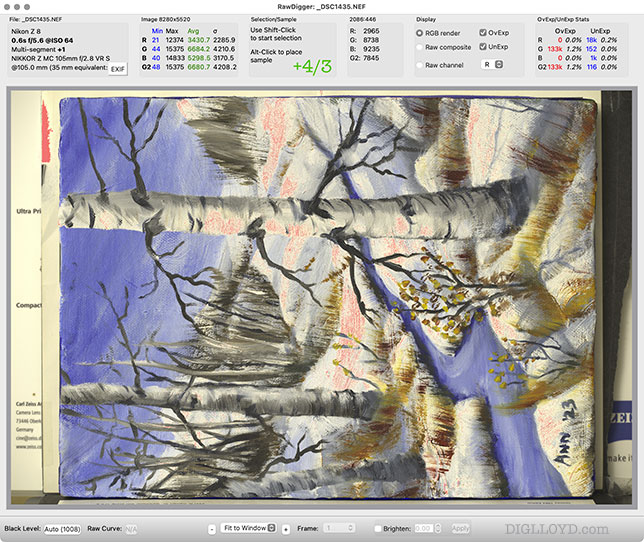Nikon Z8: Color Shift when Using Optimal ETTR — UPDATED with RawDigger Info Windows + Reader Comment
If there is additional interest, I could shoot a color card with the Z8 for another look at this. Such projects take a whole day to present well however.

In Nikon Z8: Color Shift when Using Optimal ETTR (Birch Trees in Winter) I showed premature color shift behavior with the Nikon Z8 when approaching optimal exposure for ETTR.
I’ve now updated that page with a bit more commentary and info, namely the RawDigger info window for each exposure. As well as the Adobe Camera Raw processing settings.
Nikon Z8: Color Shift when Using Optimal ETTR (Birch Trees in Winter)
Note well that the Sony A7R V shows no such behavior. Thus it seems camera specific and therefore it seems wise for the astute photographer to check out their own camera behavior, and not make assumptions about ETTR exposure.

Nikon Z8 + Nikon NIKKOR Z MC 105mm f/2.8 VR S Macro
[low-res image for bot]
Mark J writes:
I am pretty disturbed by your findings for the Z8 on the color shift. I can (grudgingly) work around most of the foibles and shenanigans in Nikon’s metering and Adobe’s software, but the color shifts are a real roadblock in HDR work. It would be a mess to have the camera introducing color shifts simply due to over exposure.
If I understand correctly, it appears that a minor overexposure in the raw data for the Green channel is feeding back and causing a major color shift in the mid-tones and light tones of the blue.
- Am I understanding that correctly? It’s the feedback to the mid-tones that’s most disturbing.
- Do you think this is really cause by the 0.2 EV baseline exposure offset introduced by Adobe? The raw histogram blue channel appears to have at least that much exposure latitude remaining. (Although if you used the logarithm or sqrt scale for the histogram count we might see a few pixels already pushing the limit)
- I assume these are processed using your standard Adobe workflow. Correct?
- I’m curious - which color profile do you use as your standard for the Z8? Is the color shift profile dependent?
- Have you tried to diagnose the problem by processing the push/pull using the NX Studio software? It may help sort out whether the color shift is due to Nikon hardware or Adobe software (albeit, not definitive, because NX Studio could conceivably compensate for the shift).
- Another idea (a lot more work) would be to put a MacBeth color chart (or grey card) in the scene and reshoot the sequence. In that way you can accurately track color shift with exposure in the raw data to see the color shift happening in the background and measure the shift in the reference chart.In looking at the +4/3 raw histogram, the blue channel does seem to have a subtle change in shape in the brightest tones for the transition from +3/3 to +4/3 exposure, which may indicate that this is in the camera and not the post-processing. (Look at the width and shape of the first peak at around 8000 for the +3/3 then in comparison at +4/3. The red channel seems more consistent during the same transition.
Please forgive the list of questions above, but it’s some questions that occur to me in trying to understand the context and what else you may have done understand the situation.
Thanks for the great work (even though it’s a PITA sometimes!)
DIGLLOYD: with HDR as a goal, ETTR is essential, so these concerns are of serious import.
Correct that it does not seem like the small spike in the green channel should have anything to do with the color shift, since the blowout is only in the bright white areas. It doesn’t make sense, but there it is, so there must be another factor, like non-linear sensor behavior and/or the baseline exposure value.