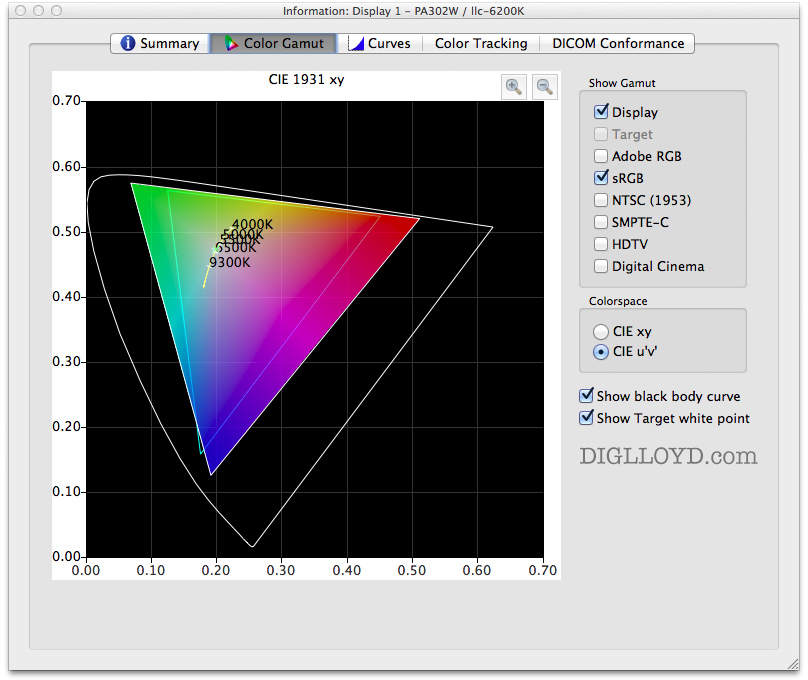A tale of two gamuts PERMALINK
By chance I came across the Color of Money in Albuquerque, shown below. The lighting is very “stimulating”, is it not? Funny how red ink results in green.
The color gamut of the NEC 30" LCD 3090WQXi is far larger than the sRGB color space. It’s also larger than the gamut of my Apple 30" Cinema Display (as of Feb 2010). One wouldn’t realize this without seeing it—the full-gamut image is actually an intense garish green, probably not displayable on most monitors.
The Nikon D3x has a very wide color gamut, and never before have I seen so many images that not only are out of gamut in sRGB, but even out of gamut in Adobe RGB, though usually in minor ways, with intense reds being the exception. The sRGB color space should be avoided like the plague with the D3x; RAW with a wide-gamut color space into 16-bit TIF is the way to go for optimal results. It’s like playing an low-fi MP3 track on a pair of Wilson Audio Watt Puppies (studio grade speakers).
The pair of images below differs only in the color space: sRGB for the first one and AdobeWideRGB for the second (AdobeWideRGB is a color space supplied by Nikon Capture NX2). The sRGB results have resulted in a yellowish and desaturated approximation of the original. The image is mostly in-gamut in standard AdobeRGB however.
On the NEC 30" display, there is an obvious difference in color between the two images below; the NEC display can show the intense saturated greens, which were what attracted me to this building at night. What’s interesting is that converting to sRGB shows almost no visible change in color on the Apple Cinema Display, but a pronounced change on the NEC, another way of demonstrating the latter’s wider gamut.
You’ll need a color-aware browser to make this comparison, or open the images in Photoshop.

Greens severely affected by limited sRGB gamut
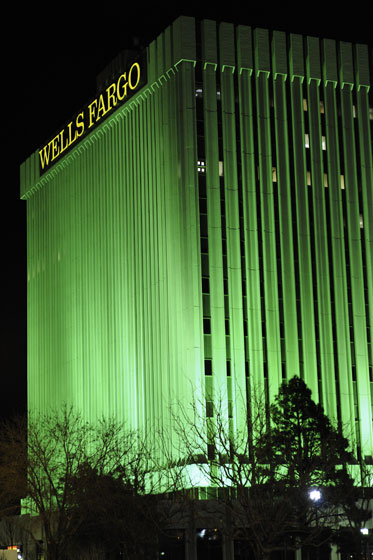
Image in AdobeWideRGB from Nikon Capture NX2
(color aware browser required for correct display)