Mash the Colors with ETTR or Stay True with ESTR? RawDigger Isn’t Making It Obvious
ETTR = Expose To The Right: increasing exposure for RAW capture so as to minimize sensor noise, maximize dynamic range. The term refers to a histogram pushed right.
ESTR = Expose Somewhat To Right: increase exposure but don’t get greedy!
UPDATE: after finding this on Nikon at full-res, I went to reproduce it on the Sony A7R V. But I made a mistake in using Lossless Compressed (M) which is not real RAW and which downsamples to 26MP. I now have to see if I find the same thing with full-res 60MP RAW. Doh!
...
Below, image _DGL1074 is blown; some of the colors have been mashed into dull and lifeless yuck. I’m not showing the image itself here but will be in an example soon (you need to see the whole range of exposures, in crops).
All of my experience tells me that this is an ideal ETTR exposure. It ain’t. But how could you know?
- RawDigger shows a poster-child-perfect histogram.
- RawDigger info window shows 0.0% overexposure.
- There are no red warning highlights on the image.
And yet it is grossly inferior to the same image with 1/3 less stop exposure. I’m not sure why, but there are reasons.
At this point, I don’t know how to tell an ideal exposure from a bad one in RawDigger. Not from the histogram, and not from the Info window.
I’ll be showing the effects in a piece on the Sony A7R V soon.
On the positive side, I was able to dial in 5/3 (1 2/3) stops more exposure than metered (+0). That's like shooting at ISO 100 vs ISO 320. That’s well worth it, given the very high level of noise in blue skies I’ve seen at +0. The trick is figuring out just how much, but the monkey wrench is in not being able to tell from teh RawDigger histogram and info.
I’m corresponding with the LibRaw folks—there is at least one thing they can do to help, and that’s adding a cutoff line showing the value at which the baseline exposure boost occurs. But baseline exposure boost alone won’t account for what I’m observing. In particular, I am seeing values up to about 25000 in the red channel, and that’s a full stop past where the colors are maintained properly. Somewhere around 12000-14000, things get wonky on the Sony A7R V.
The Sony A7R V has 15-bit files. Maximum recordable value varies by color channel, but is roughly 25000 (red), 18500 (green), 25400 (blue). However, values beyond 13000 or so produce mashed lifeless colors. Something else is involve besides just maximum recordable value, including baseline exposure boost and perhaps sensor non-linearity.
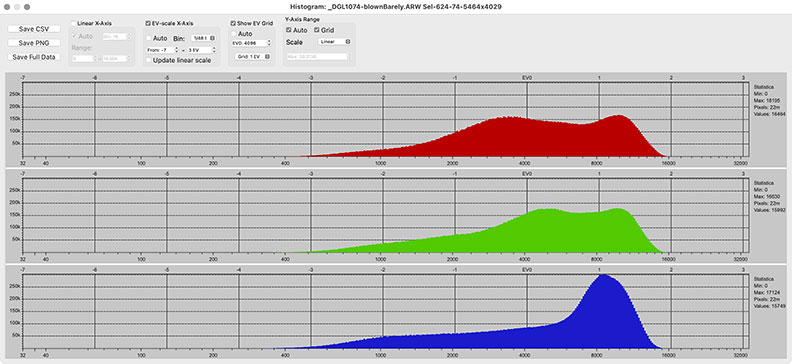
Sony A7R V with 15-bit files
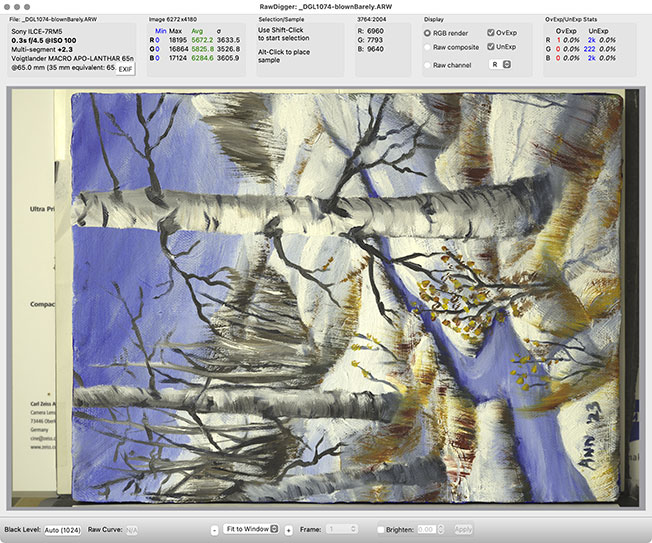
Sony A7R V with 15-bit files























